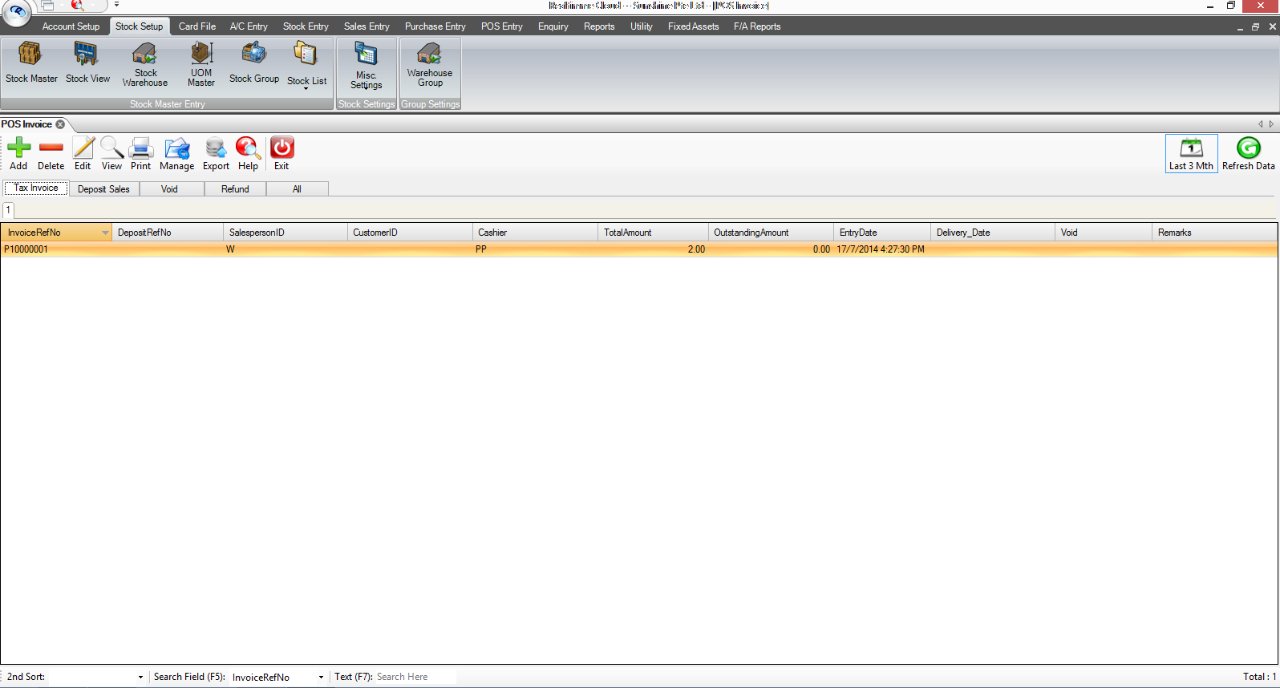06. POS (Retail) Setup
Learn how to setup your Retail system in Realtimme
-
6.01 Setup new outlet and inventory system
04/05/2014
|
06:19
Learn how to setup new outlet in the inventory system
6.01 Setup new outlet and inventory system
Created:
04/05/2014
-
6.04 Setup POS Invoice footer
Apr 4, 2014
|
01:29
POS invoice link to general ledgers account code via POS invoice footer
6.04 Setup POS Invoice footer
Created:
Apr 4, 2014
-
6.05 Setup Cash denomination
Dec 8, 2013
|
01:51
View cash Denomination of dollar notes and coins
6.05 Setup Cash denomination
Created:
Dec 8, 2013
-
6.06 Setup new stock profile with bar code
Dec 2, 2013
|
03:48
Learn how to add new stock with bar code
6.06 Setup new stock profile with bar code
Created:
Dec 2, 2013
-
6.08 Membership discount
Apr 5, 2014
|
04:11
Pre-set the discount rate at your customer master for POS invoice to auto-calculate the discounted invoice
6.08 Membership discount
Created:
Apr 5, 2014
-
6.09 Setup Cash float
Dec 9, 2013
|
01:12
Coins and notes value at retail outlet for change given to customer
6.09 Setup Cash float
Created:
Dec 9, 2013
-
6.10 Setup Promotion by Percentage
Dec 12, 2013
|
05:55
6.10 Setup Promotion by Percentage
Created:
Dec 12, 2013
-
6.11 Setup Promotion by value
Dec 12, 2013
|
02:59
POS promotion code
6.11 Setup Promotion by value
Created:
Dec 12, 2013
-
Level Control C13
Jul 20, 2014
|
02:48
Learn how to limit your cashier from lowering the preset price of the stock in a retail business
Level Control C13
Created:
Jul 20, 2014