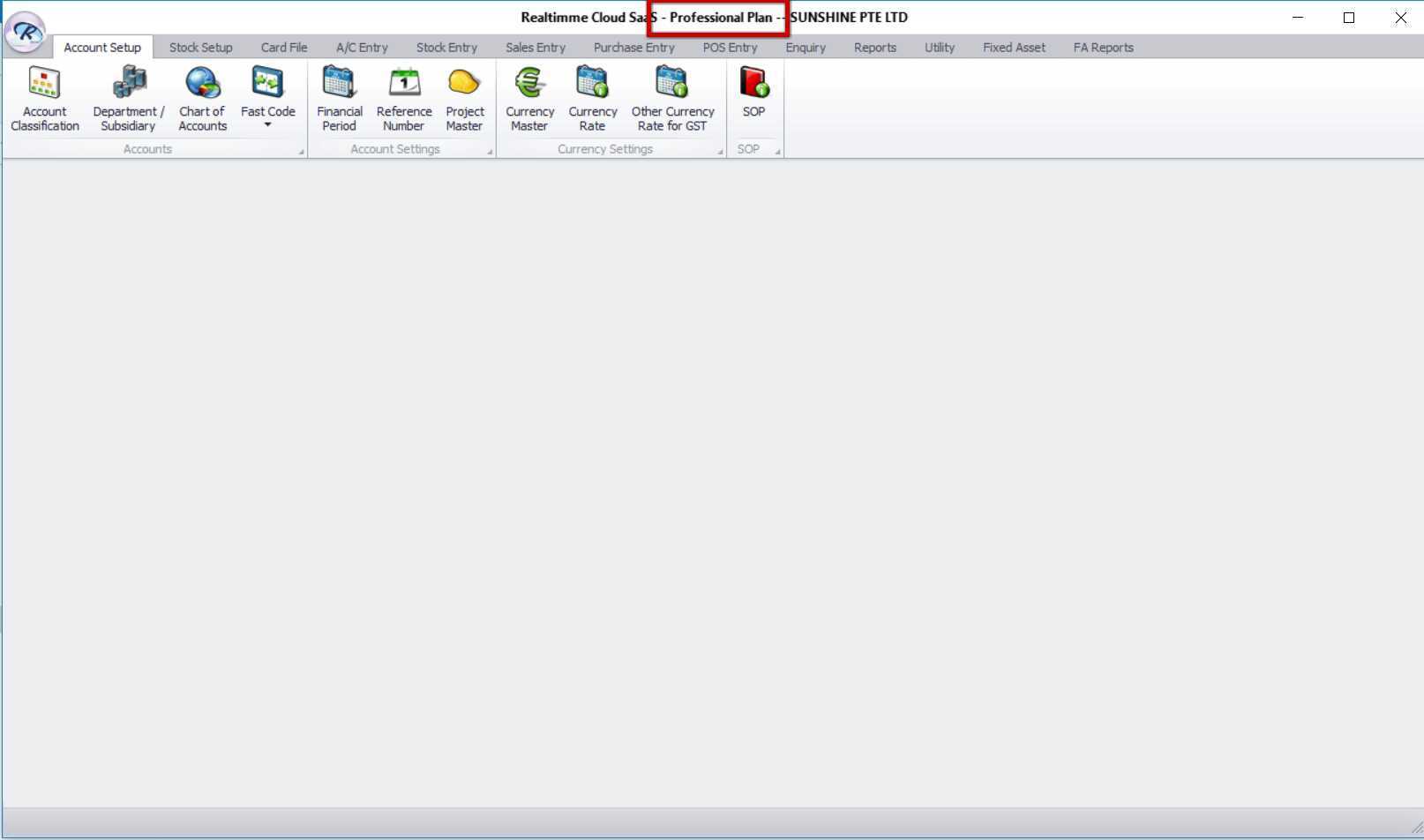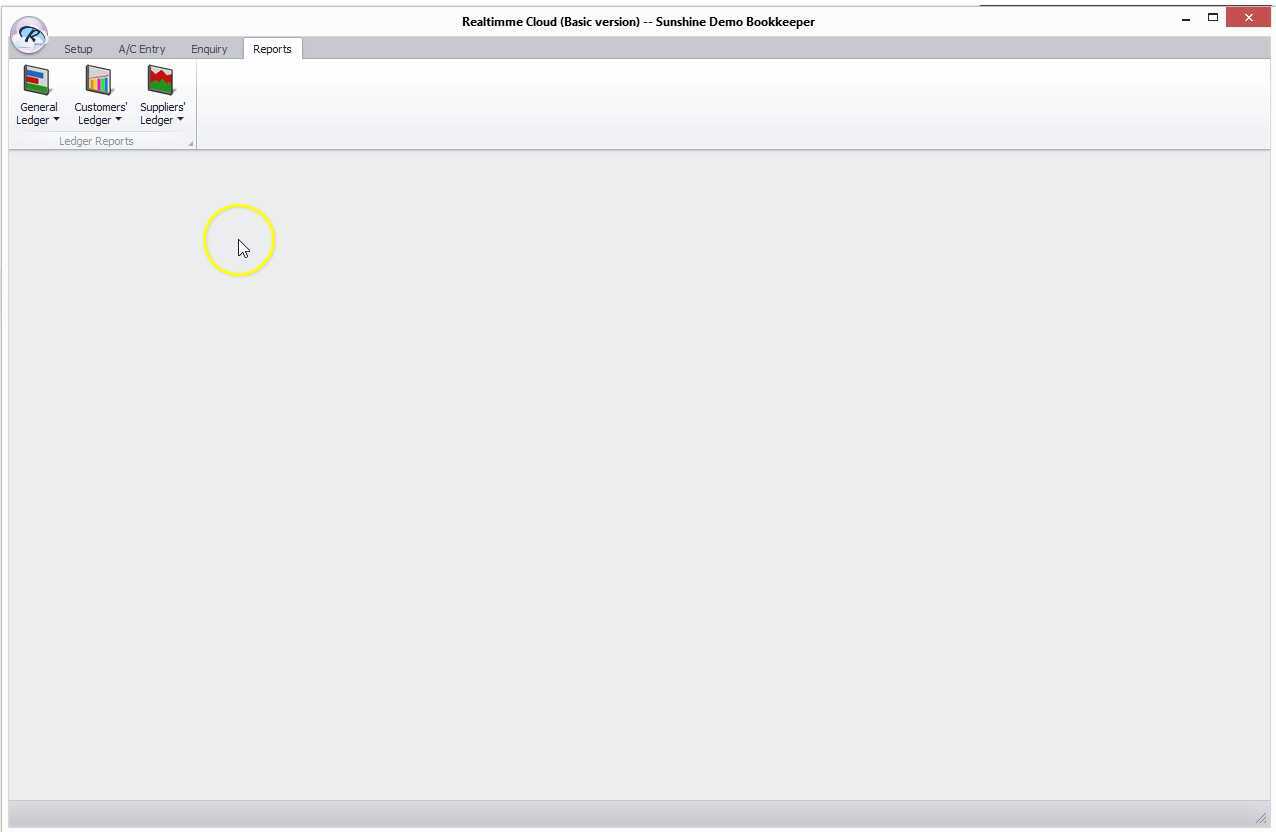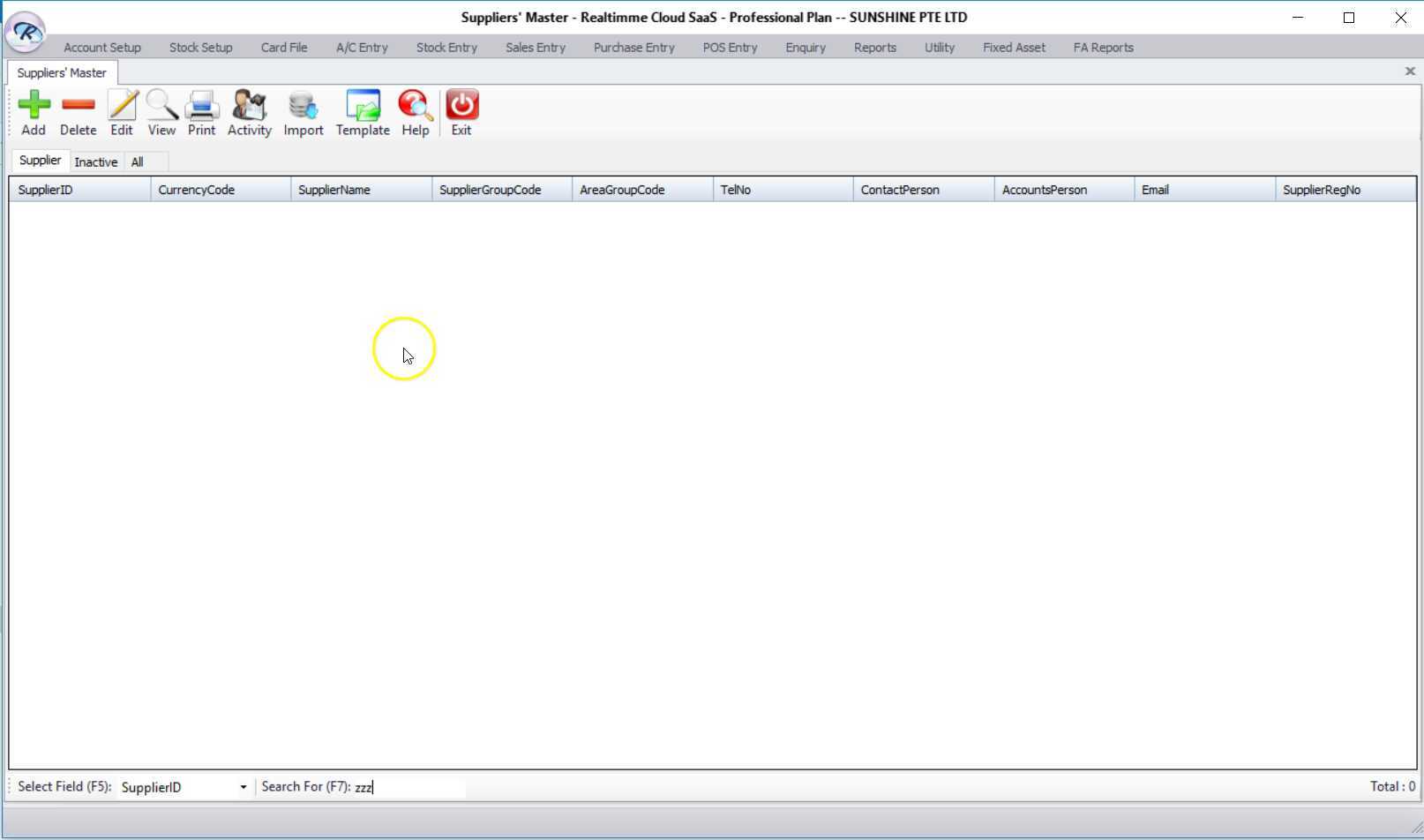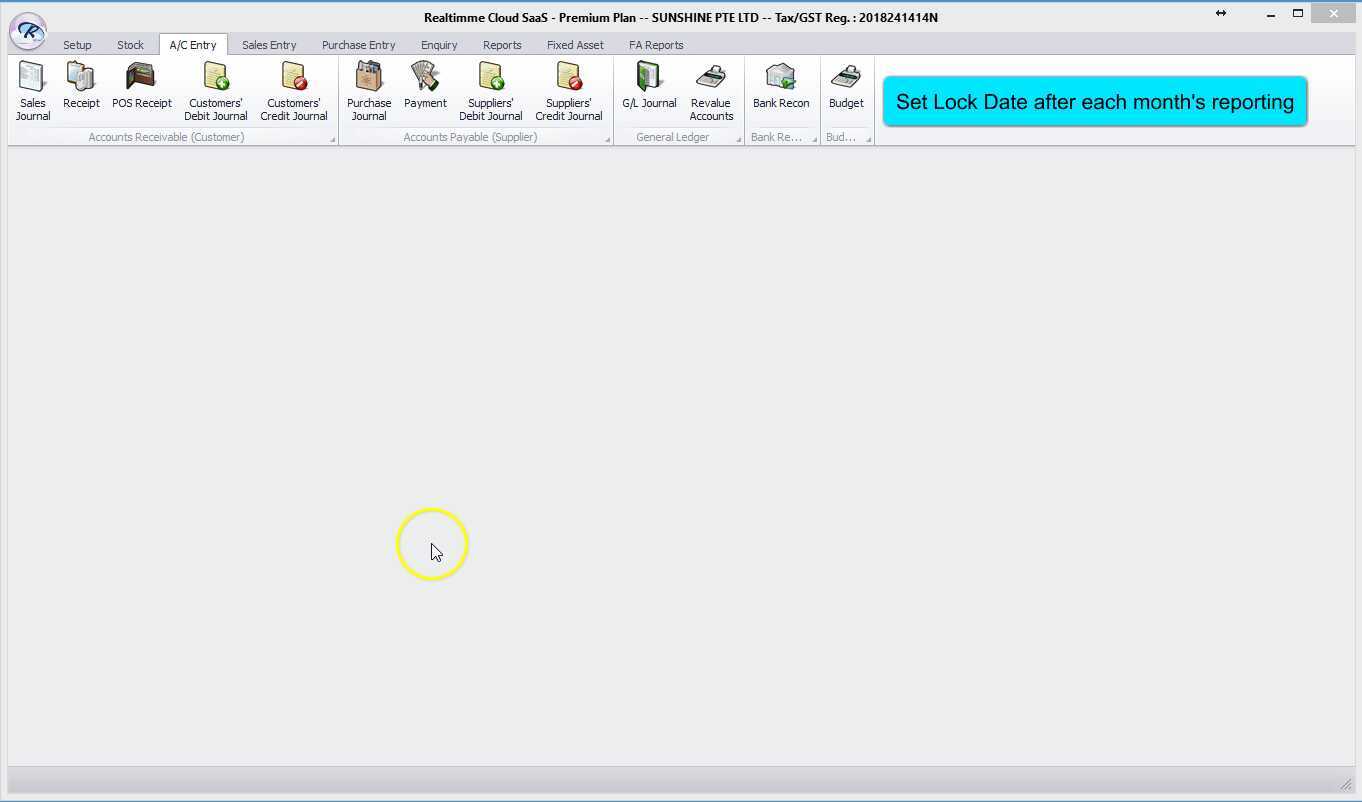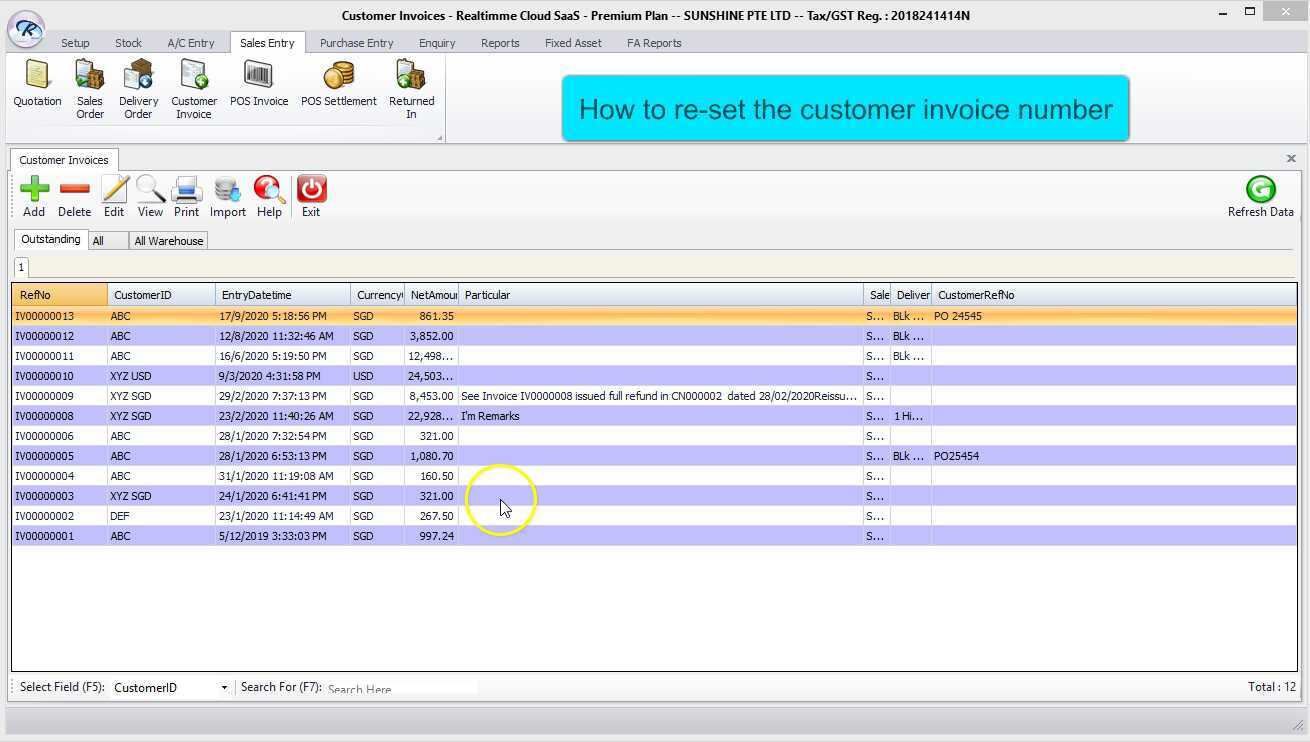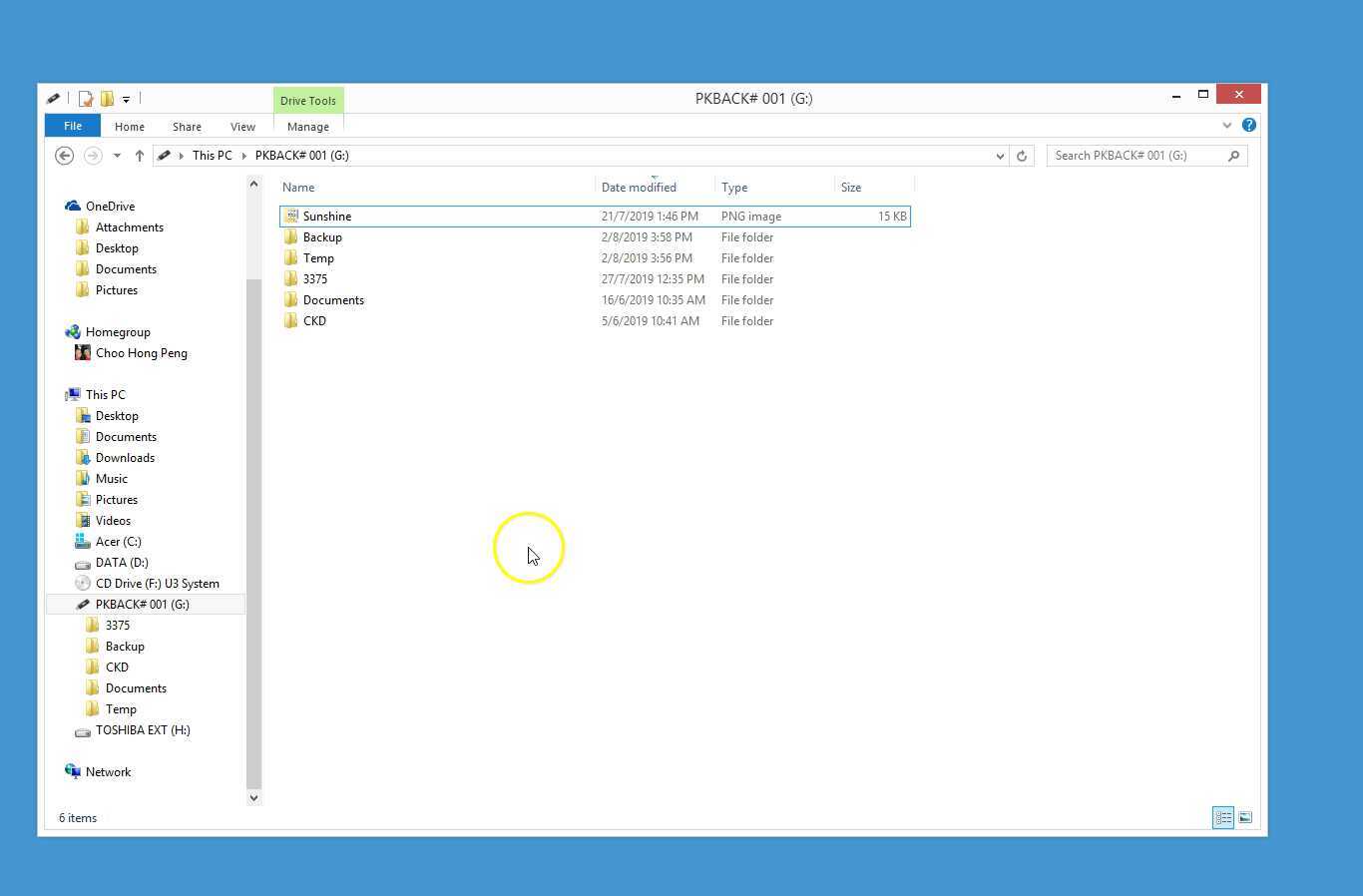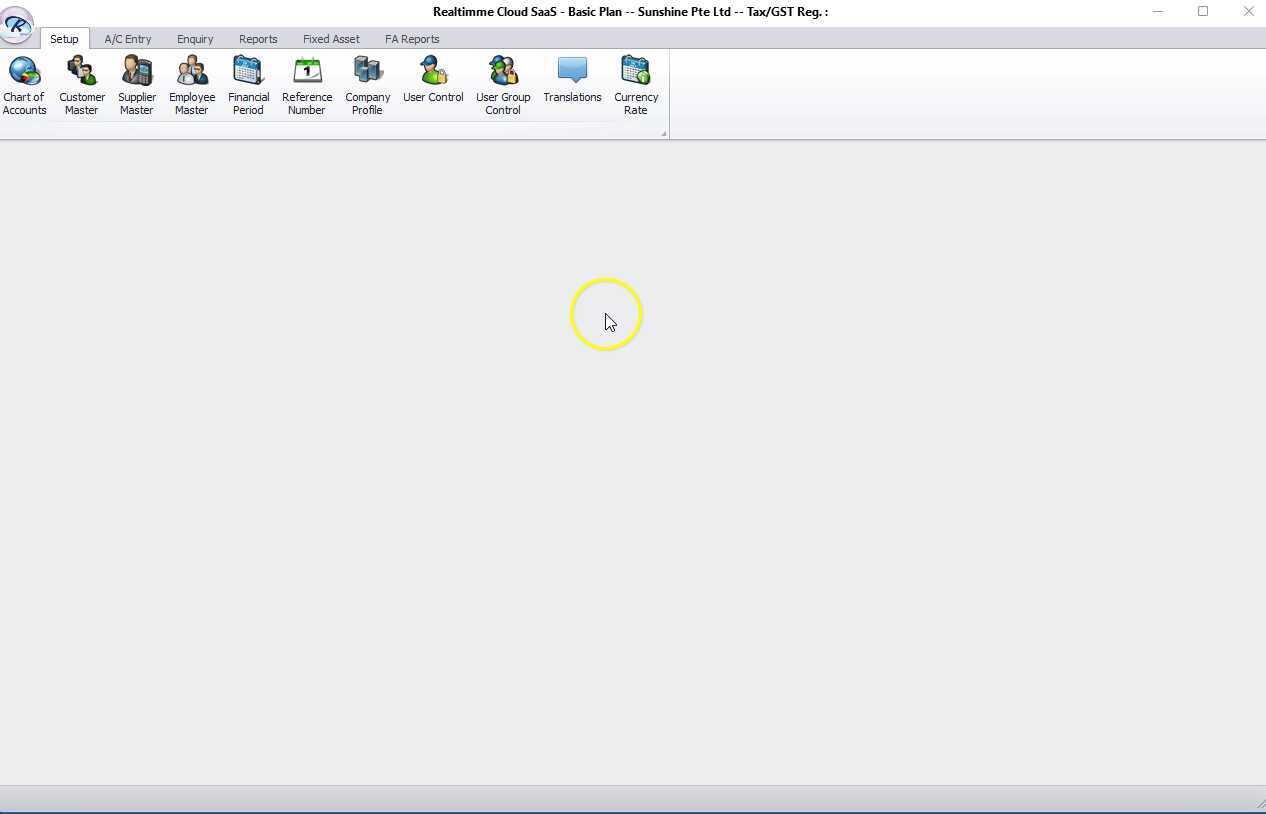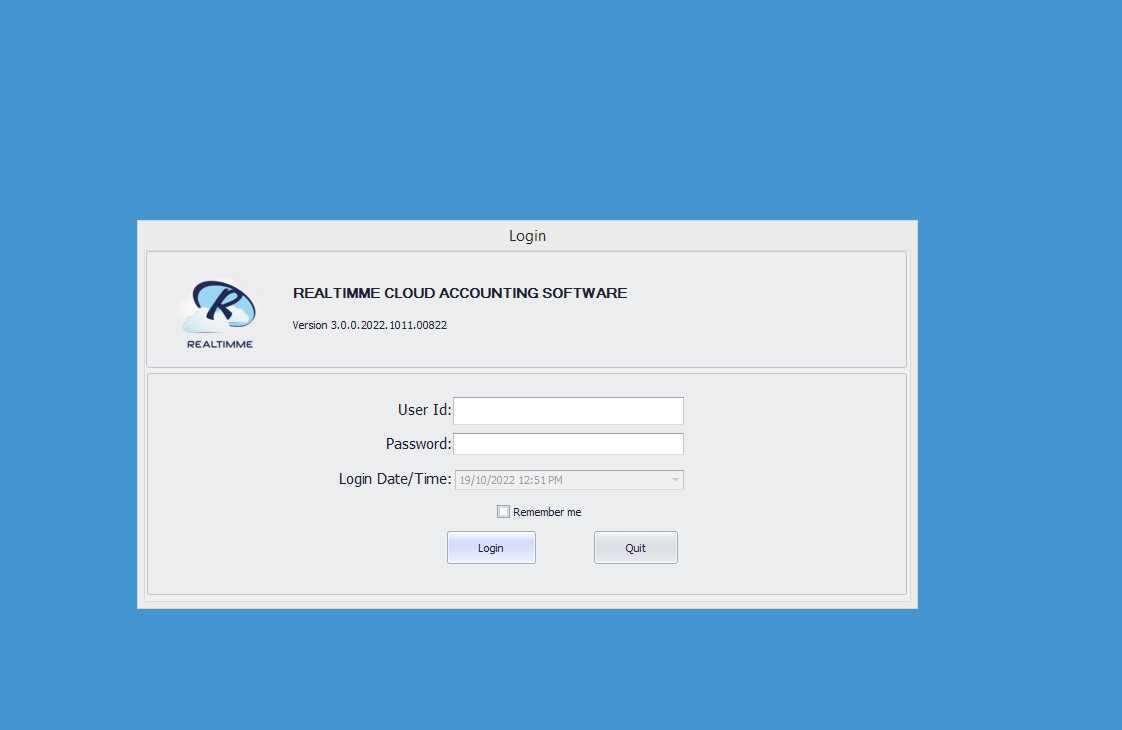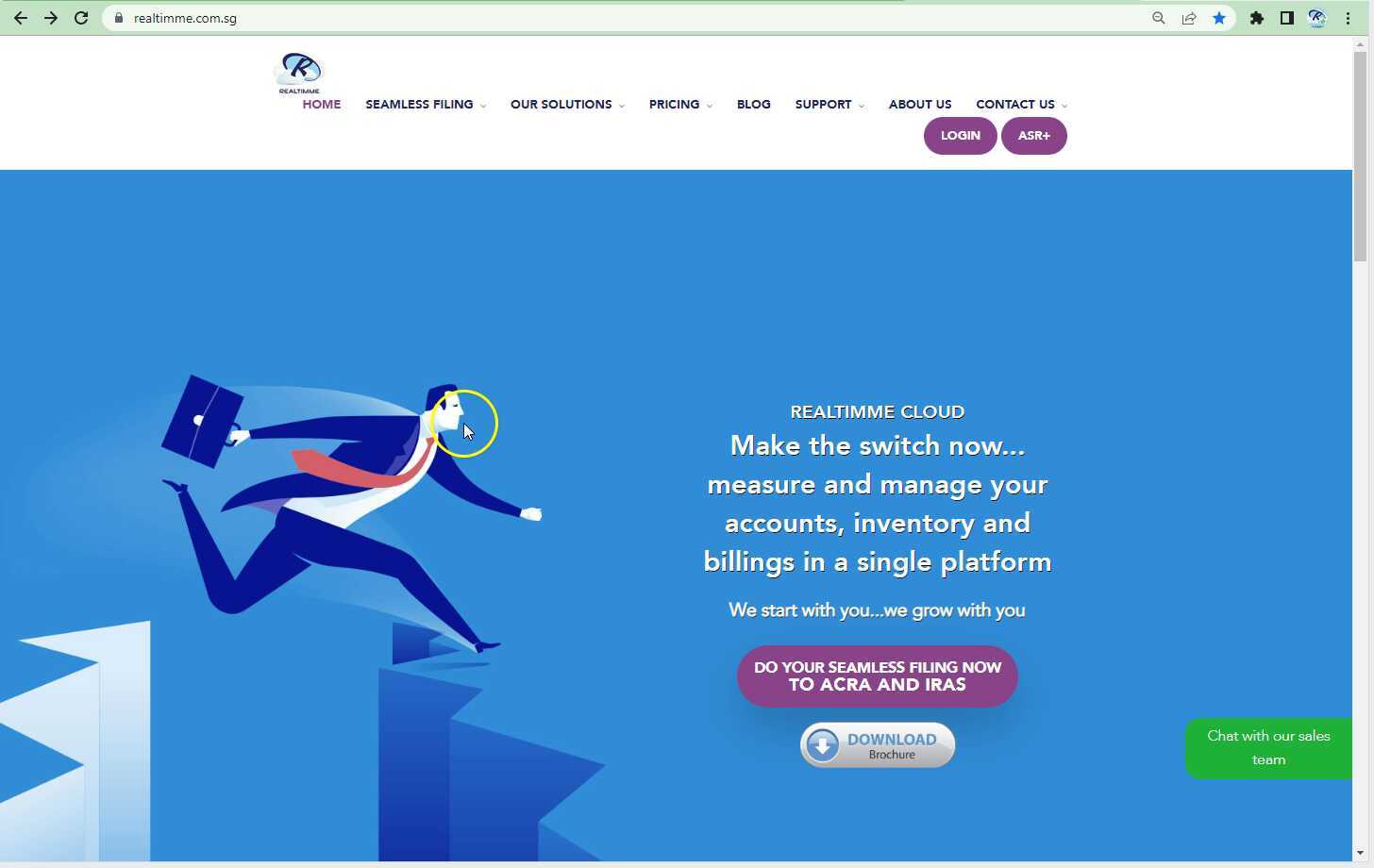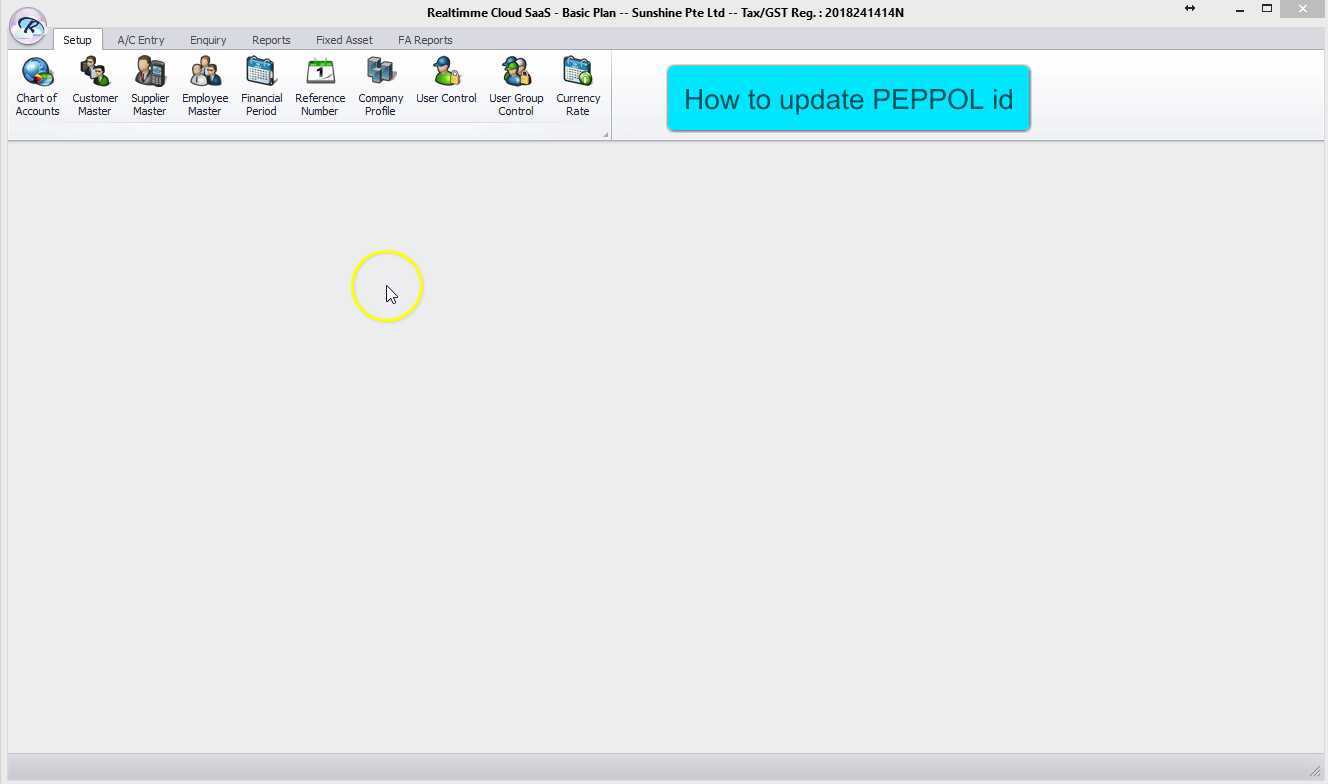01. Getting started 2
Additional information for setup
-
01. Setup User Group Access Control
09/04/2023
|
02:41
Learn how to set your user rights and accesses to the system based on their responsibilities and job scope
01. Setup User Group Access Control
Created:
09/04/2023
-
1.00 Setup 2 factor authentication (2FA) using OTP via email
Jun 20, 2023
|
02:11
Learn how to setup 2 FA ensure authorised user access the system
1.00 Setup 2 factor authentication (2FA) using OTP via email
Created:
Jun 20, 2023
-
1.0 Preset supplier GST tax code
May 10, 2023
|
01:32
Learn how to pre-set supplier GST tax code
1.0 Preset supplier GST tax code
Created:
May 10, 2023
-
1.0 Related company for Customer and Supplier master
Apr 27, 2023
|
02:01
Learn how to set customer and supplier account to be related company in the Balance sheet
1.0 Related company for Customer and Supplier master
Created:
Apr 27, 2023
-
1.0 Create a new chart of accounts
Apr 27, 2022
|
00:48
You may occasionally need to create new accounts code. learn how to create new chart of accounts
1.0 Create a new chart of accounts
Created:
Apr 27, 2022
-
1.0 Modify COA - Fixed Assets
02:22
Learn how to update the fixed asset account name to your company chart of accounts
1.0 Modify COA - Fixed Assets
-
01. Chart of accounts in different currency
Oct 20, 2022
|
01:05
Learn how to set chart of accounts with different currency
01. Chart of accounts in different currency
Created:
Oct 20, 2022
-
Revenue Chart of accounts - setup your revenue accounts
May 11, 2020
|
02:21
Learn how to modify default revenue account or add new revenue account
Revenue Chart of accounts - setup your revenue accounts
Created:
May 11, 2020
-
Preparing your current COA template
Jun 6, 2019
|
02:20
After you have extract your COA from your current system, learn how to arrange your COA to get ready to migrate to Realtimme Cloud COA
Preparing your current COA template
Created:
Jun 6, 2019
-
1.0 Financial period other than Dec 20XX
01:44
Learn how to reset default financial period to your company setting
1.0 Financial period other than Dec 20XX
-
1.0 Financial period [0] zero
Apr 15, 2023
|
03:23
Set Financial period 0 for customer , supplier and GL balances brought forward within this date range
1.0 Financial period [0] zero
Created:
Apr 15, 2023
-
1.0 Import Customer master
Apr 27, 2022
|
04:05
During your migration from your current software to Realtimme cloud, you can mass import your customer profile using the excel template provided
1.0 Import Customer master
Created:
Apr 27, 2022
-
1.0 Import customer OB using excel template
Jun 17, 2020
|
06:14
Learn how to import your carried forward customers' balances using excel template download from Realtimme Cloud
1.0 Import customer OB using excel template
Created:
Jun 17, 2020
-
Create new customer account
Apr 29, 2019
|
02:28
Create new customer account
Created:
Apr 29, 2019
-
Import Supplier master
Apr 29, 2020
|
03:22
Import Supplier master
Created:
Apr 29, 2020
-
Import Supplier OB
Jun 30, 2019
|
11:02
Import Supplier OB
Created:
Jun 30, 2019
-
Set Lock date after each month's reporting
May 12, 2020
|
03:07
Learn how to lock your transactions from editing or adding new records after your reported monthly accounts or year end close
Set Lock date after each month's reporting
Created:
May 12, 2020
-
Reset reference number : Customer Invoice number
Sep 18, 2020
|
00:55
Reset reference number : Customer Invoice number
Created:
Sep 18, 2020
-
1.0 Update company logo (Optional)
Oct 10, 2021
|
01:24
1.0 Update company logo (Optional)
Created:
Oct 10, 2021
-
Set Reference number - Payment voucher
Feb 5, 2023
|
00:38
Learn how to set reference number using payment voucher as illustration
Set Reference number - Payment voucher
Created:
Feb 5, 2023
-
1.0 Account Classification in COA
Mar 9, 2021
|
01:05
Learn how to change account classification in the chart of accounts
1.0 Account Classification in COA
Created:
Mar 9, 2021
-
01. USD Base currency
Oct 19, 2022
|
00:37
As part of the setup, learn how to verify your company base currency before you proceed to post entries
01. USD Base currency
Created:
Oct 19, 2022
-
1.0 Onboarding InvoiceNow
01:04
How to register a peppol id for your company, with Realtimme Cloud solution
1.0 Onboarding InvoiceNow
-
PEPPOL id : Update supplier and customer
Jun 13, 2020
|
01:52
Learn how to search for supplier and customer PEPPOL id and update to their profile
PEPPOL id : Update supplier and customer
Created:
Jun 13, 2020
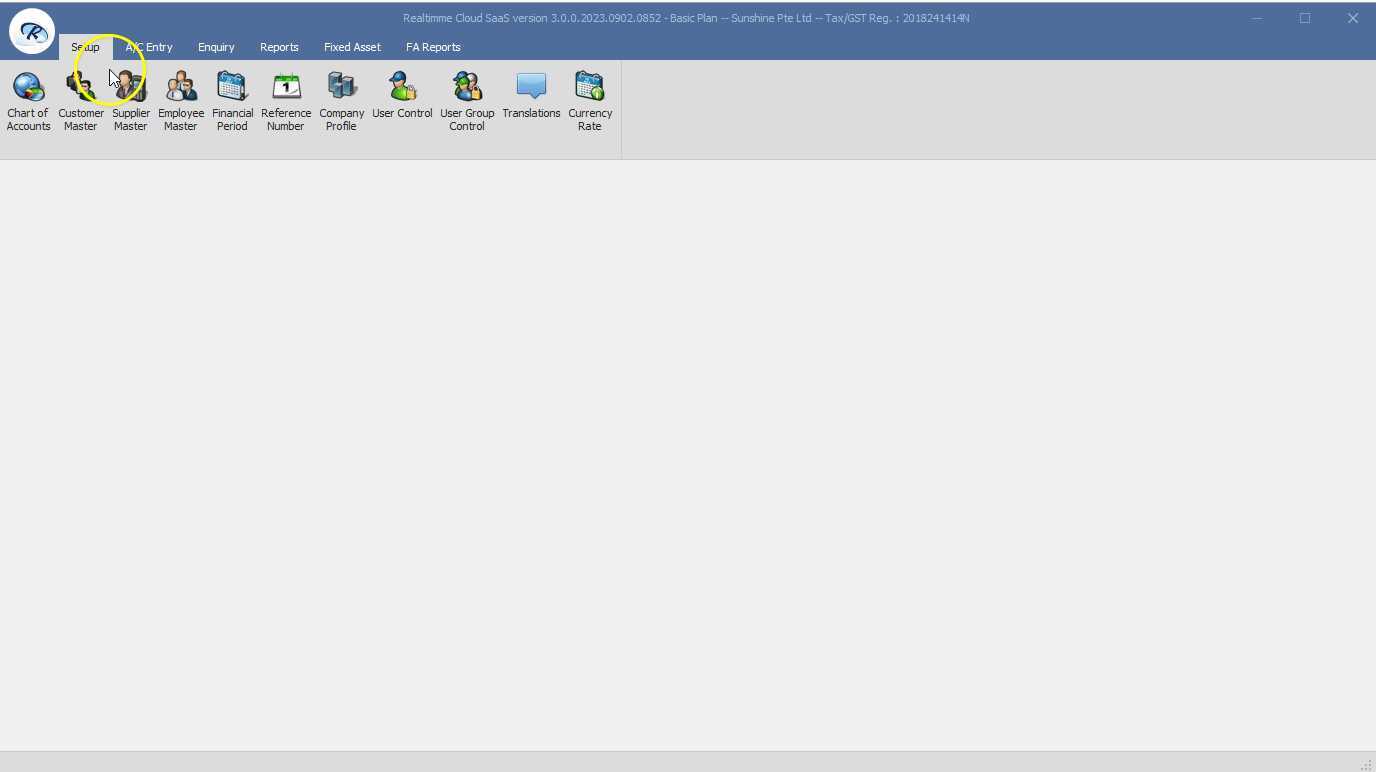

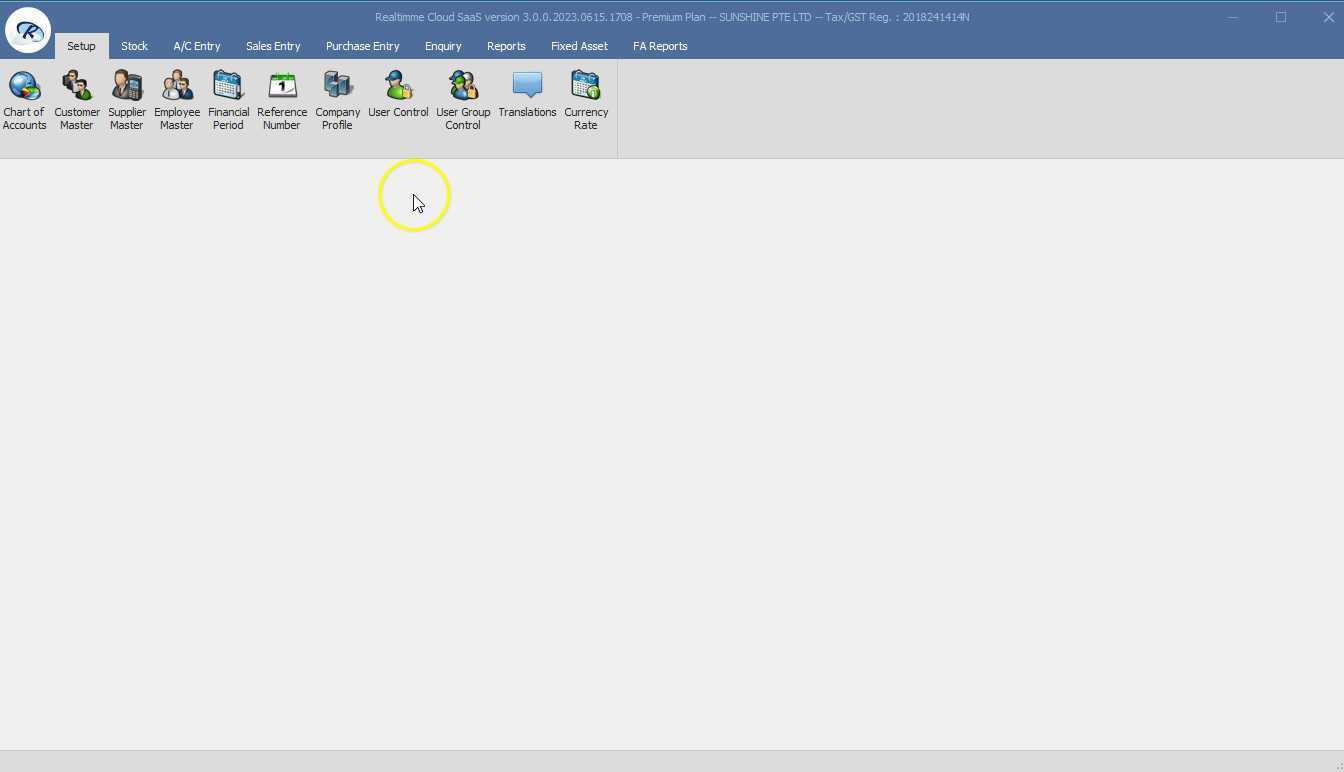

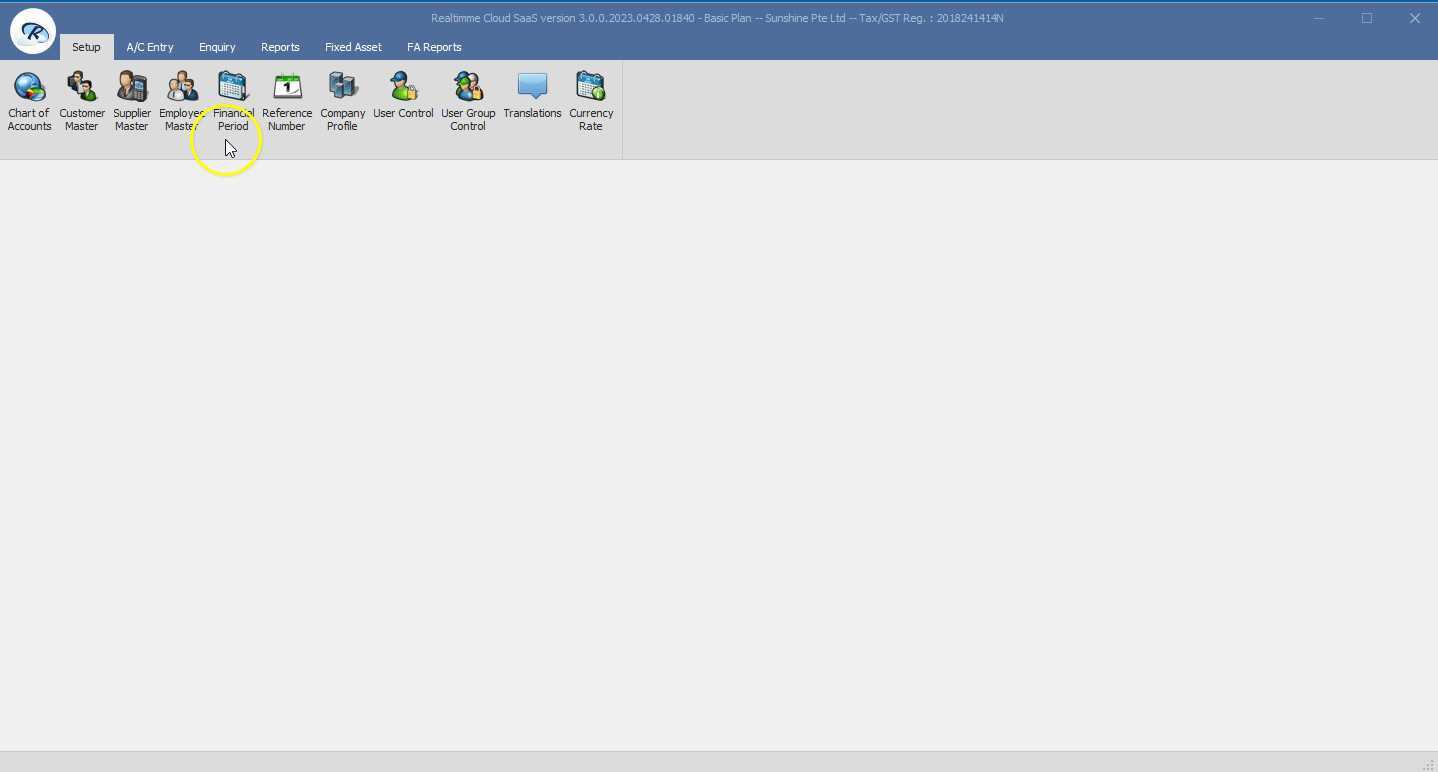

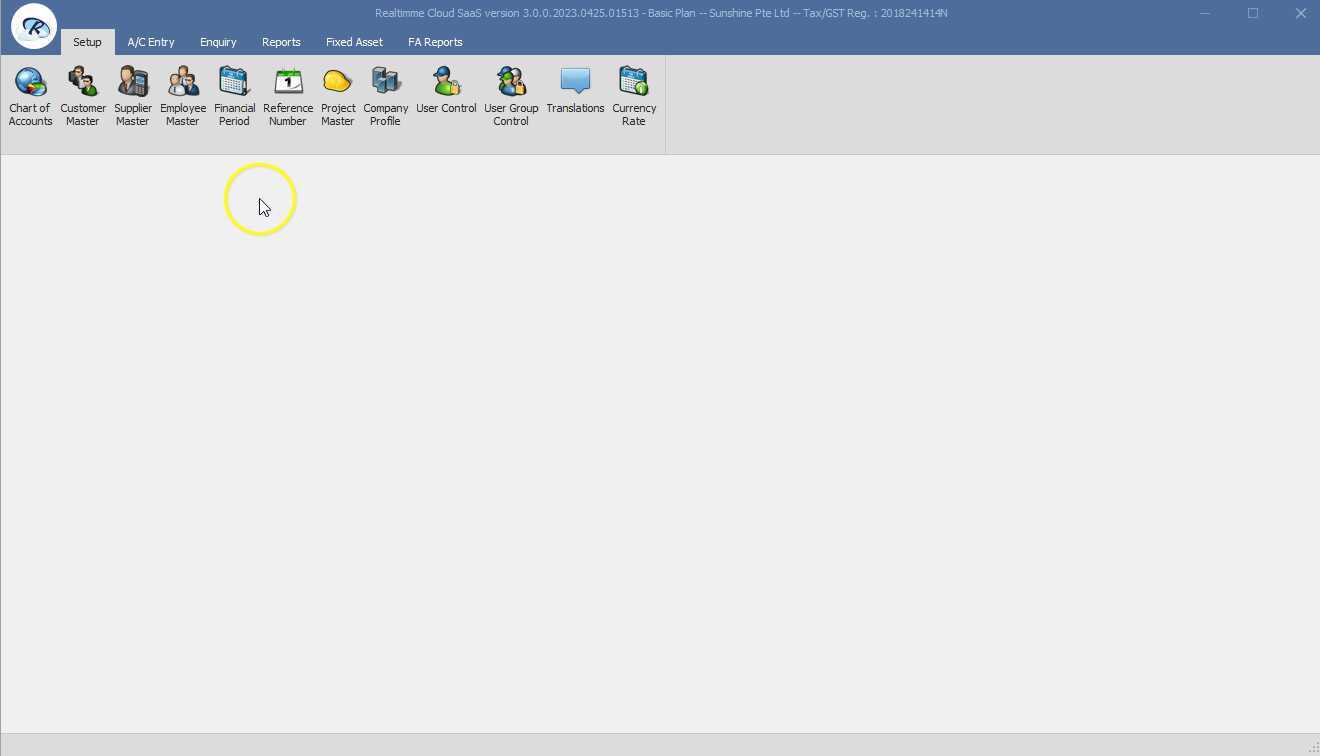

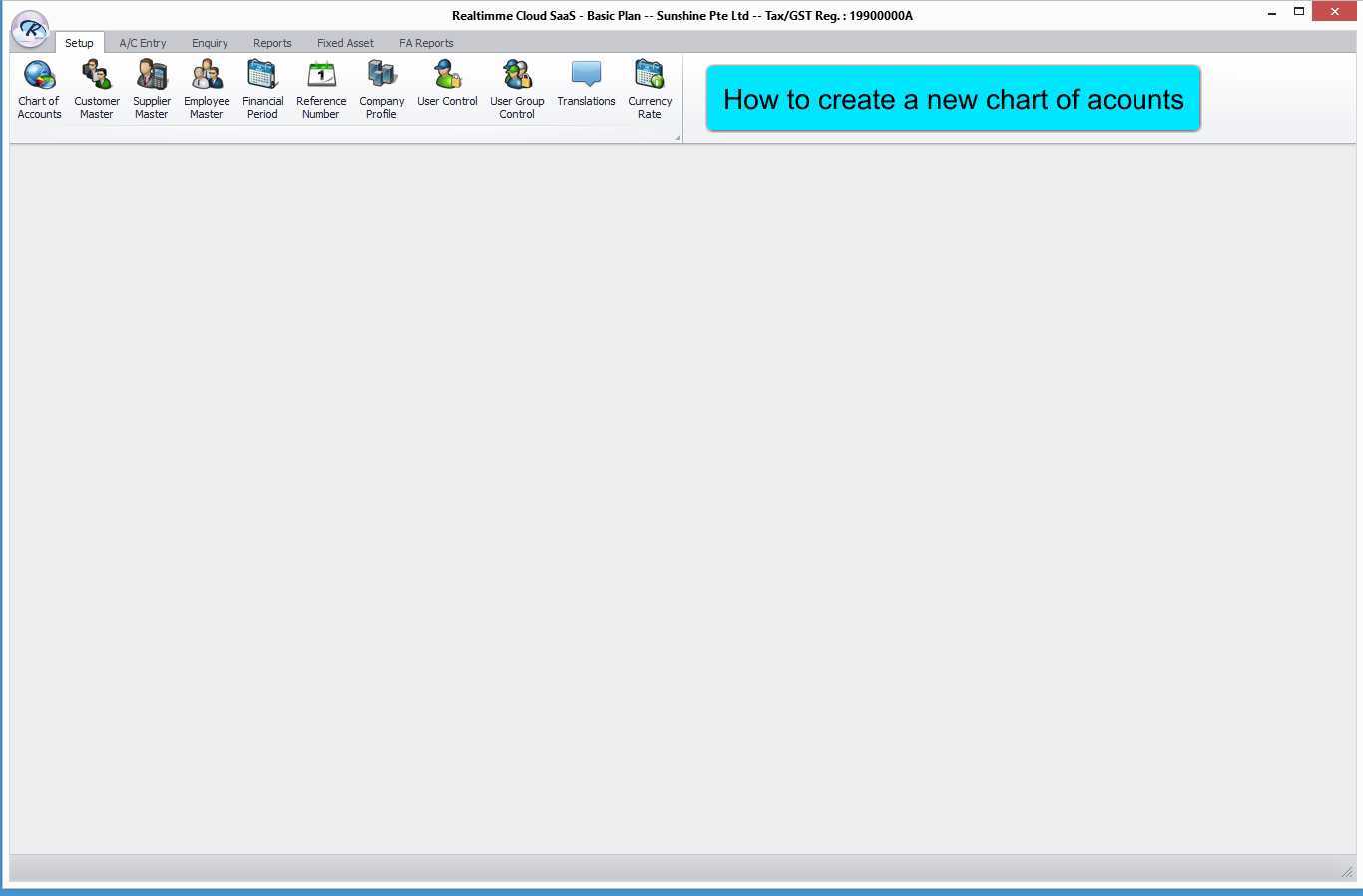

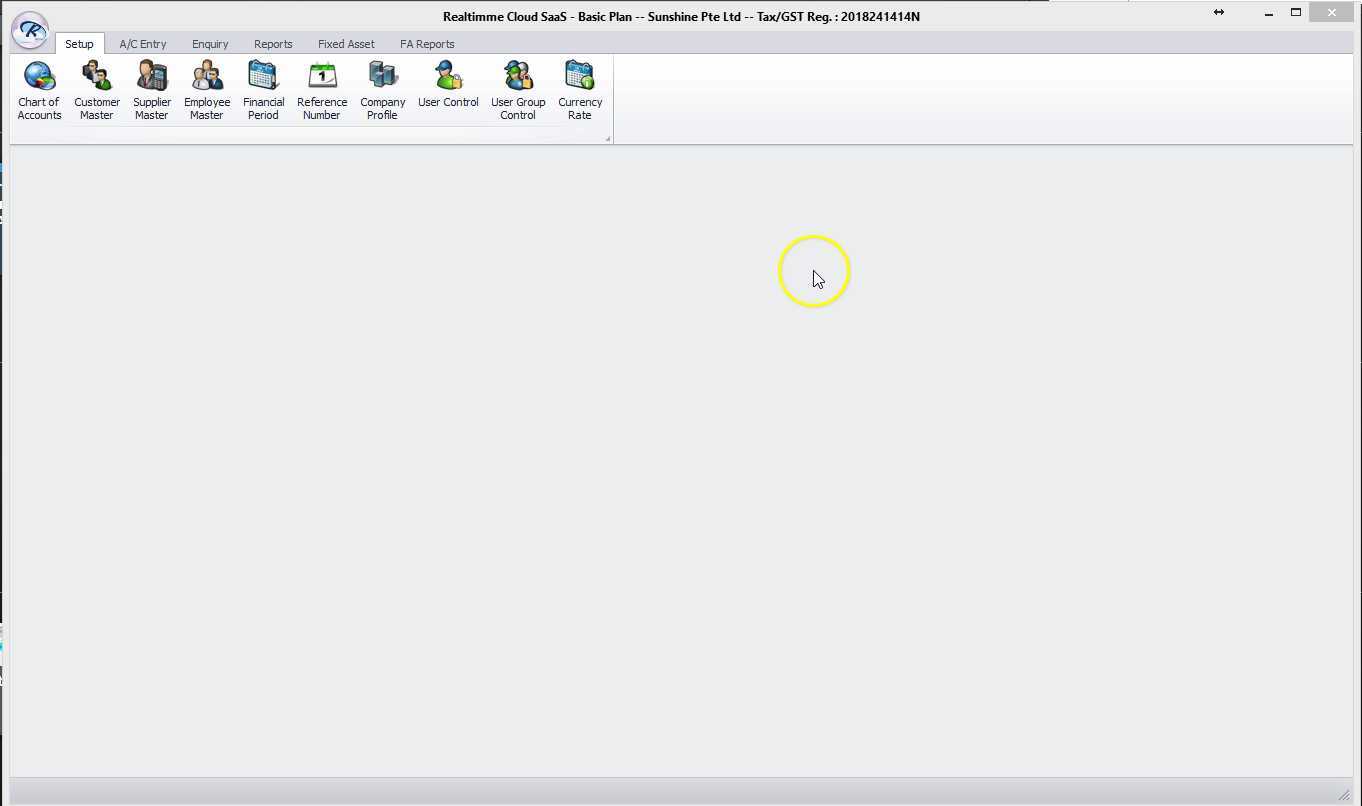

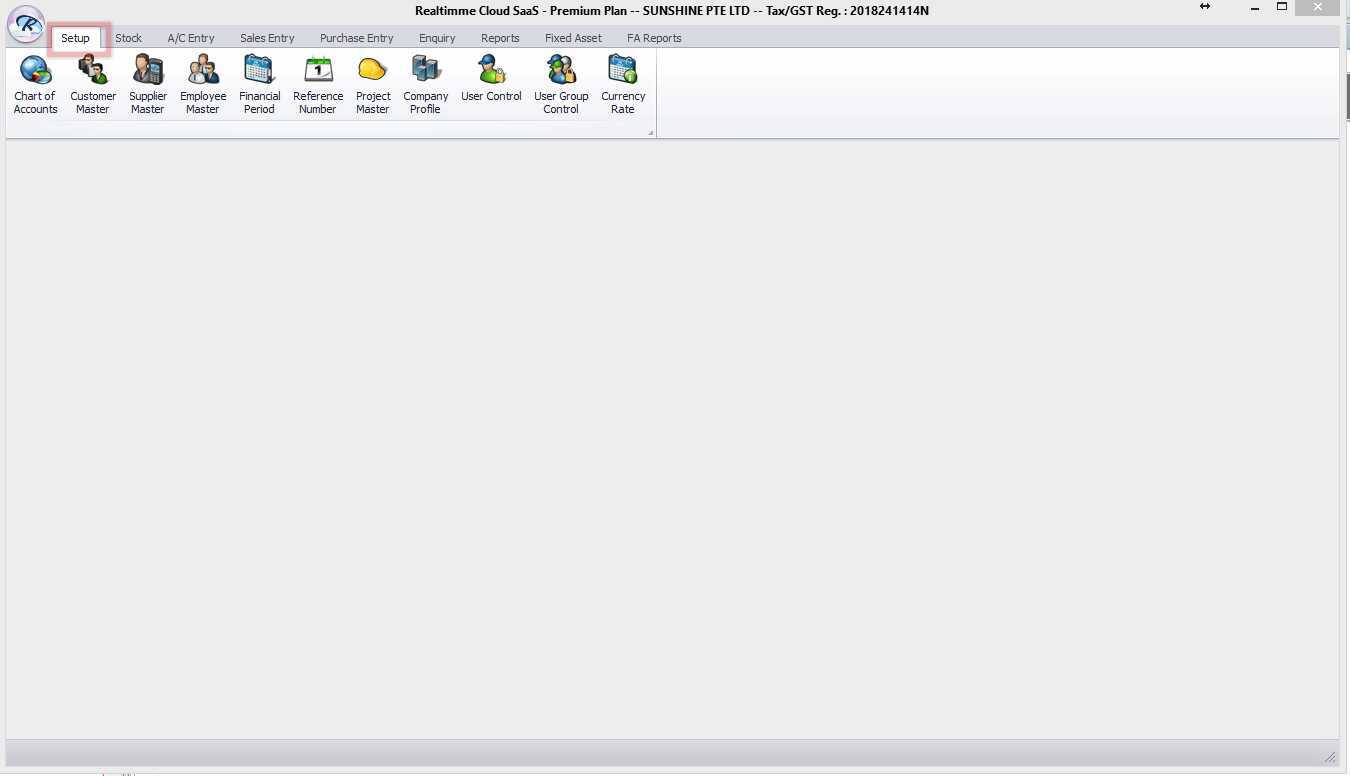

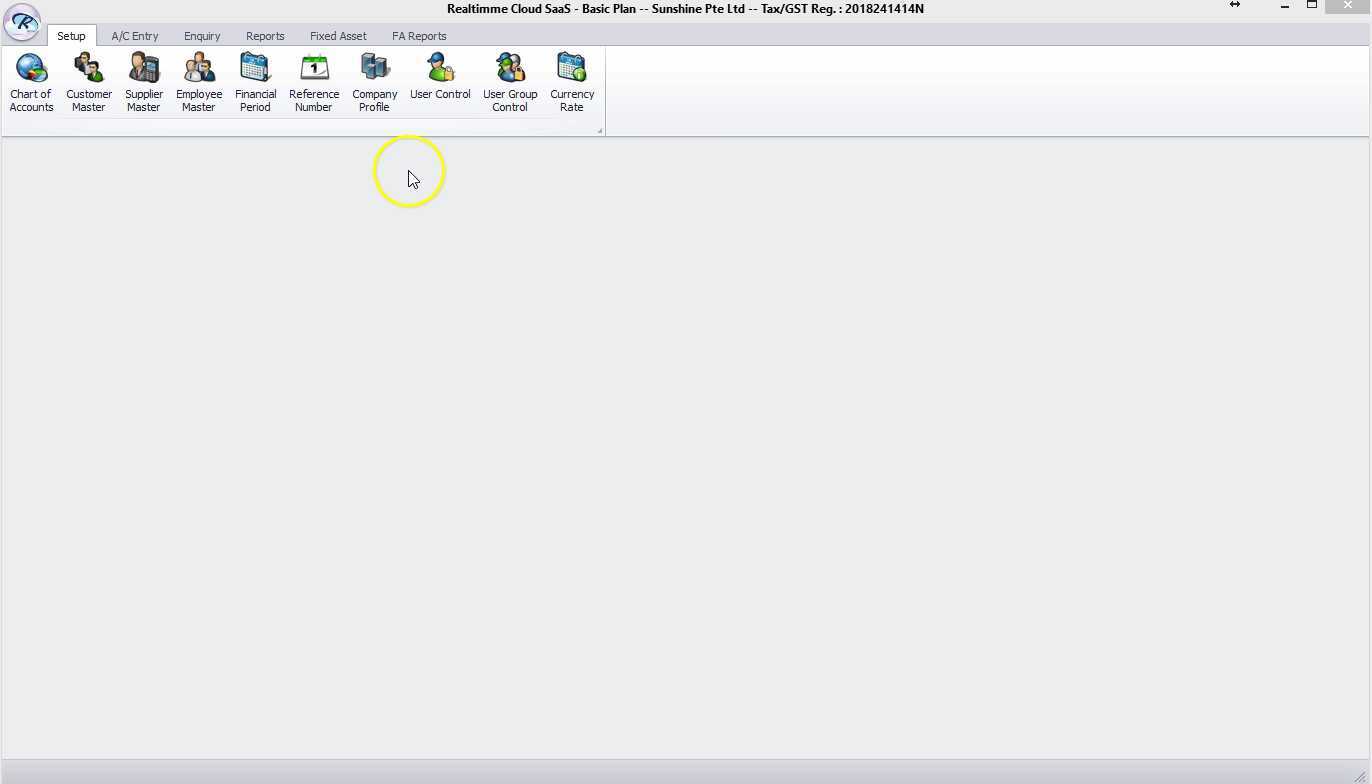

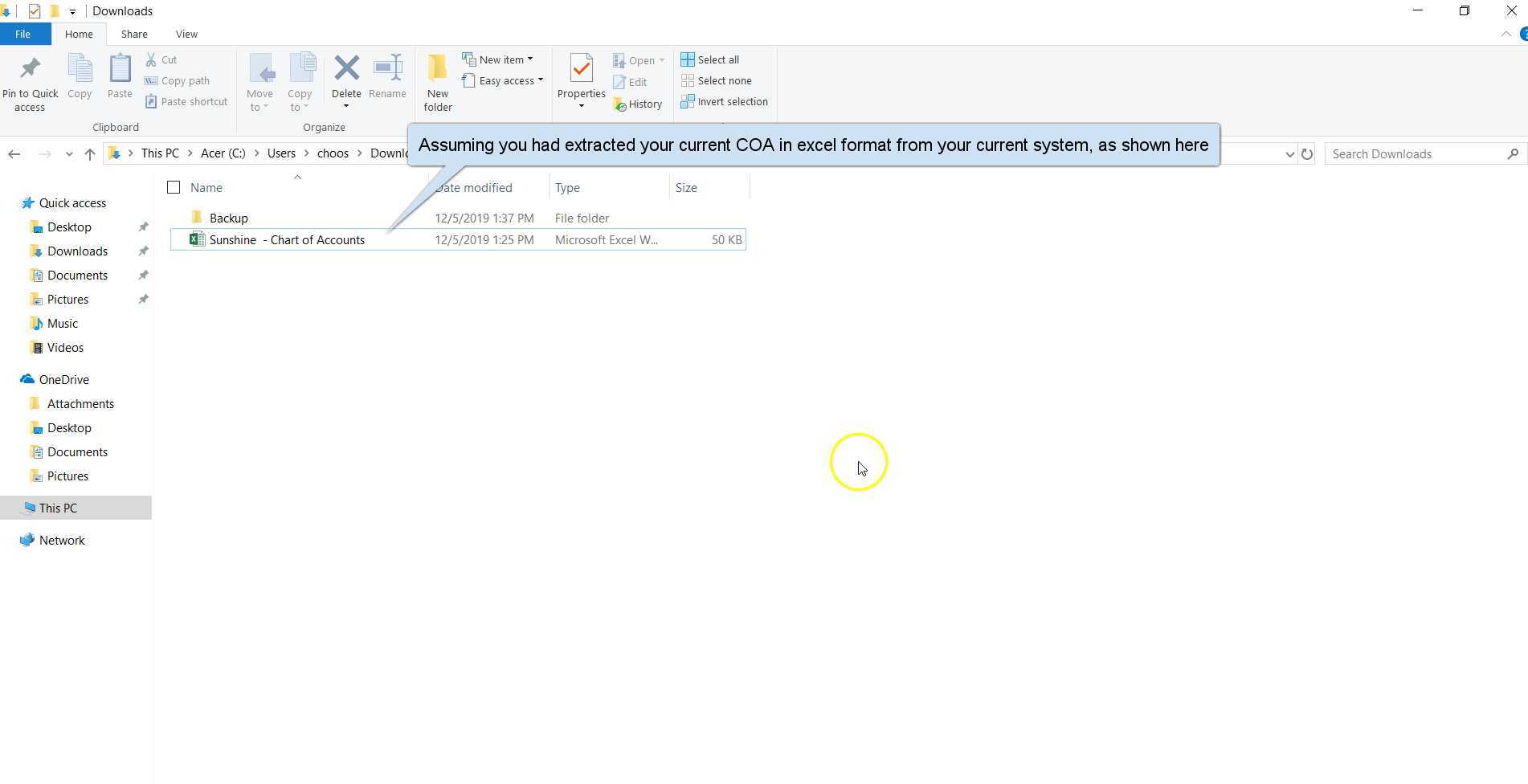

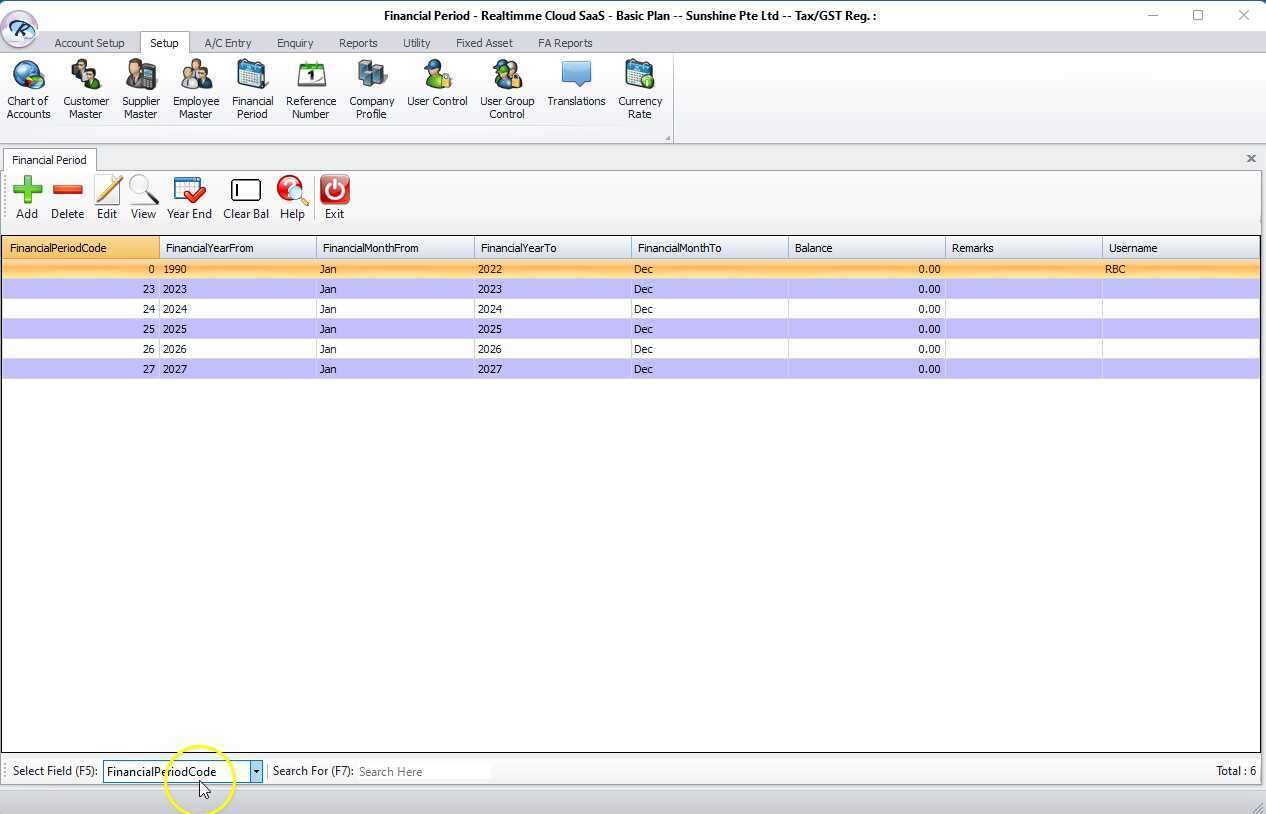

![1.0 Financial period [0] zero](https://d1ka0itfguscri.cloudfront.net/VQ0A/2023/04/15/02/27/c0fontVa9FF/preview.jpg)