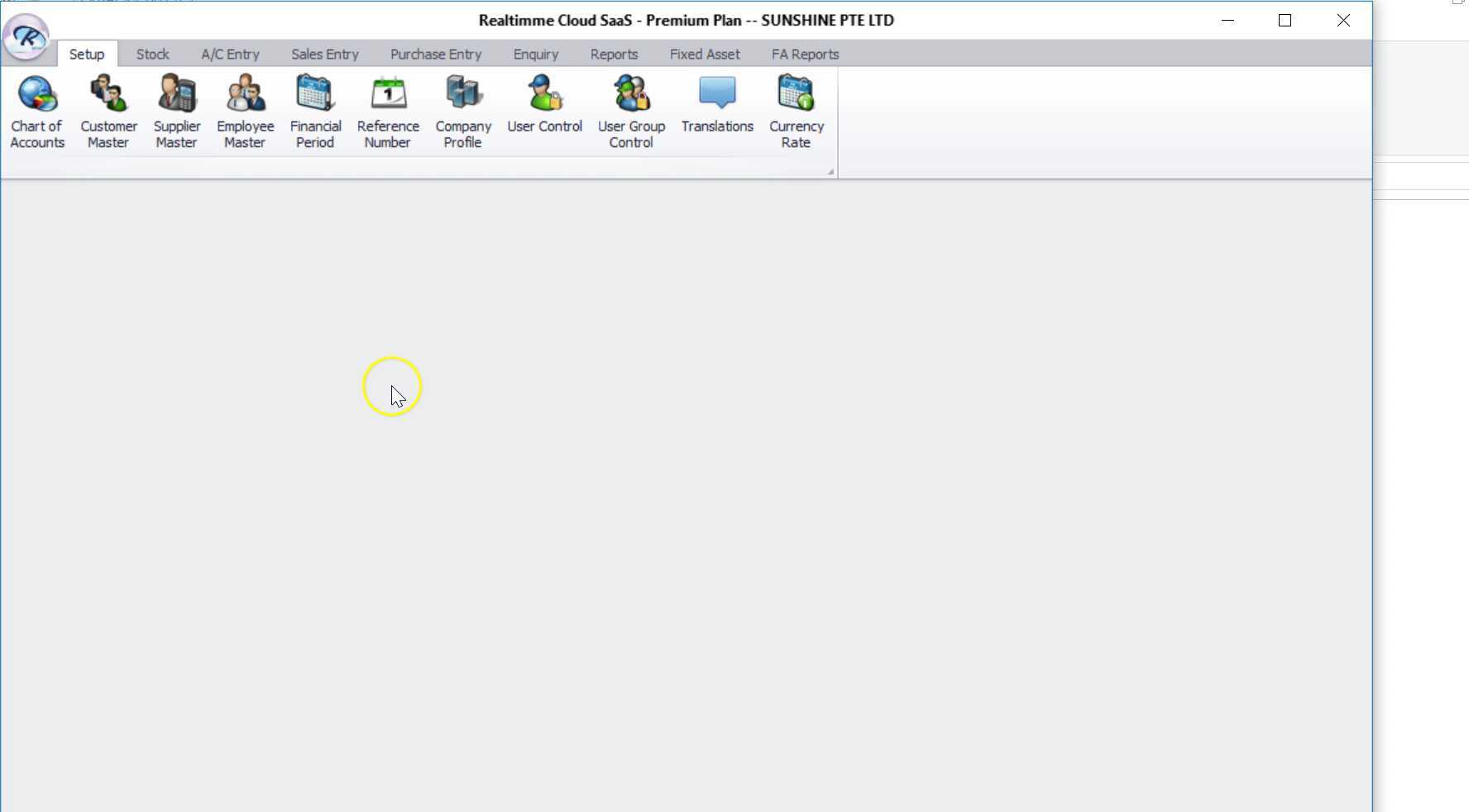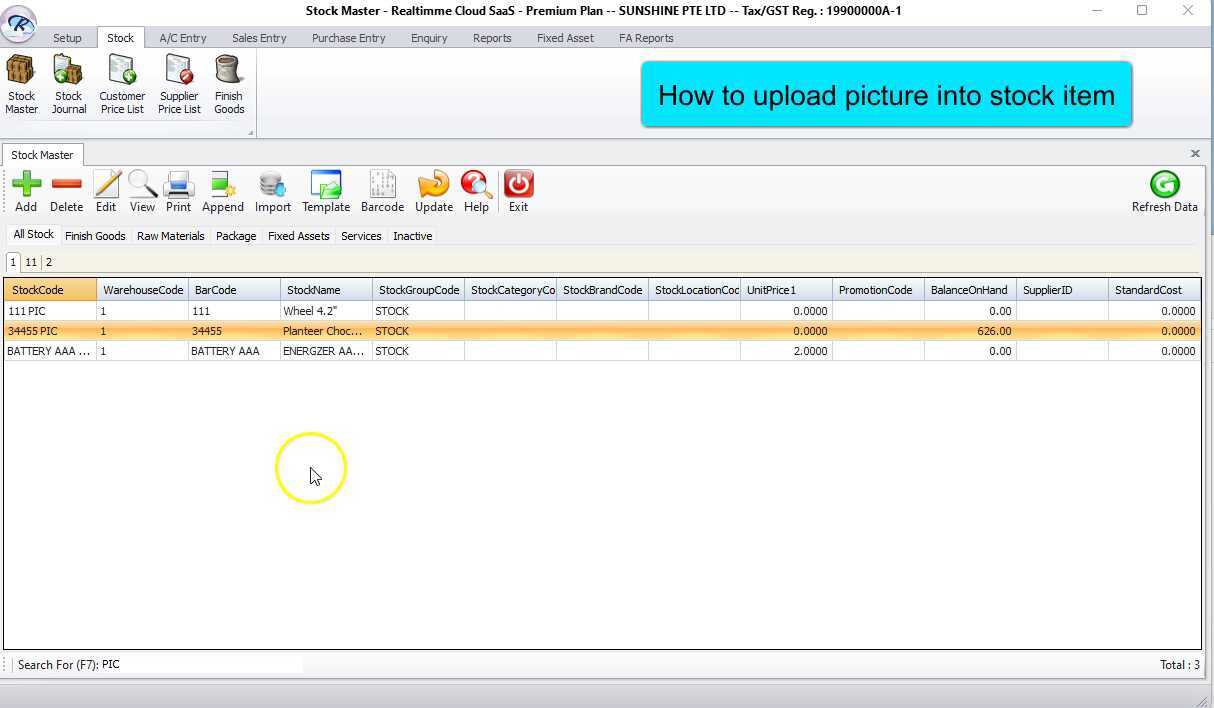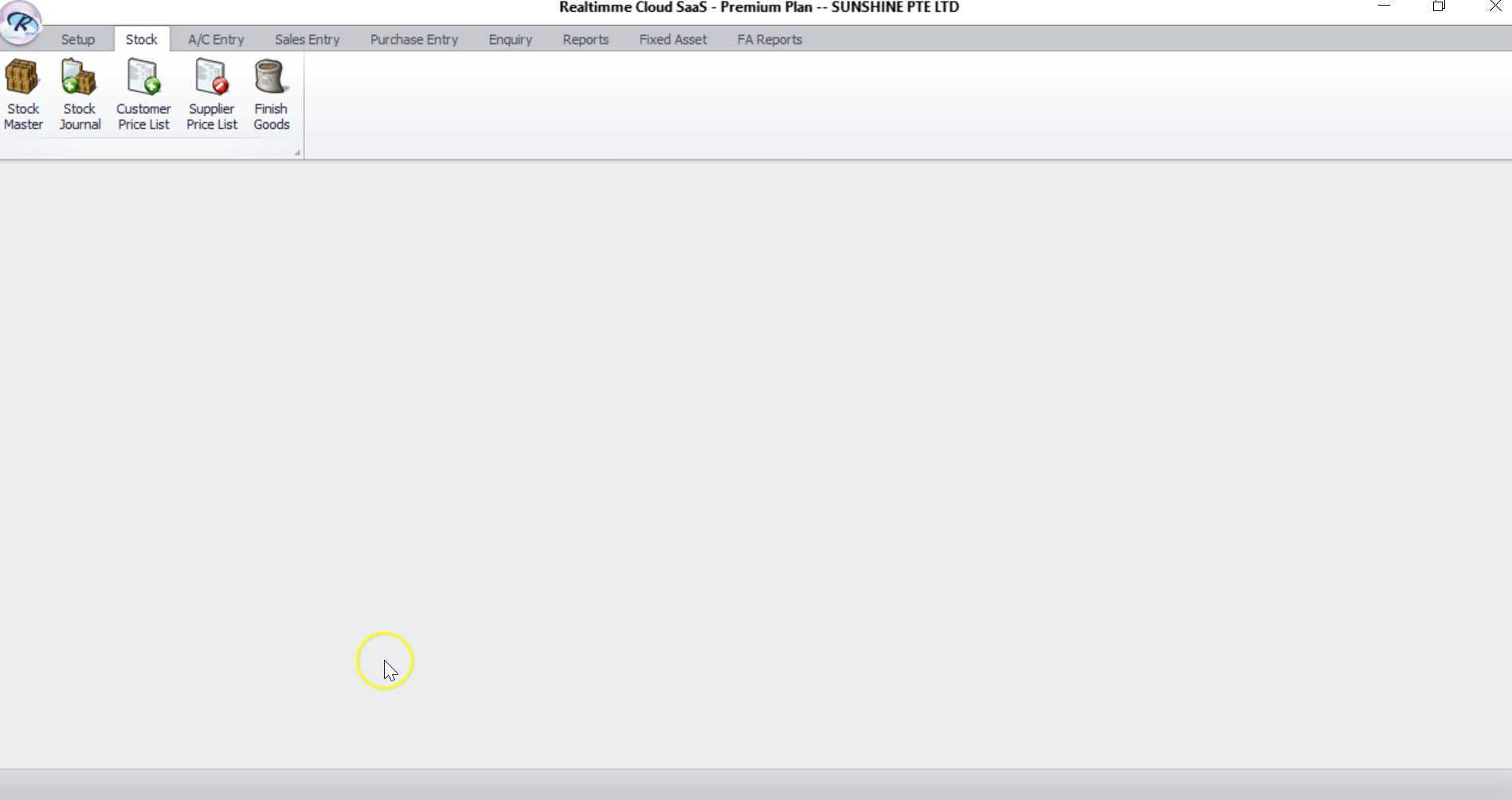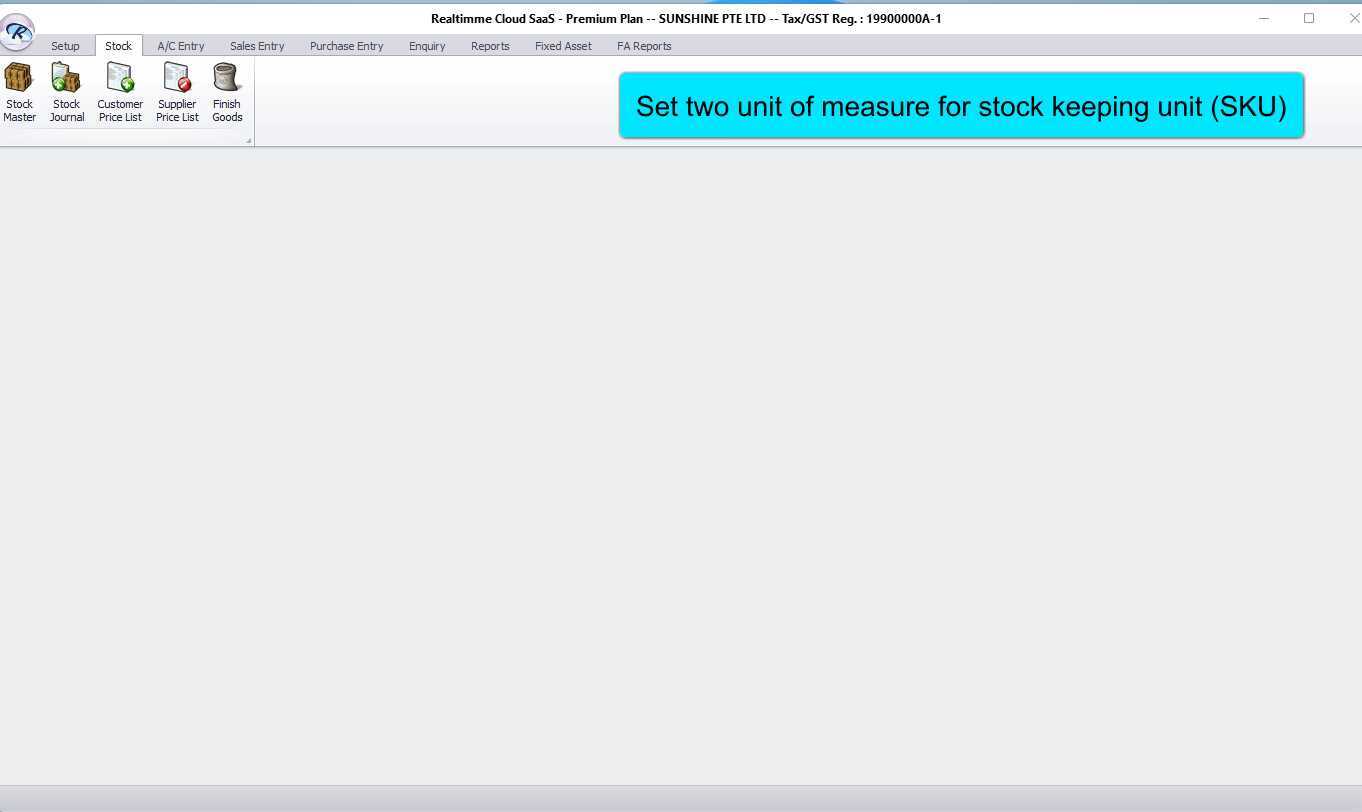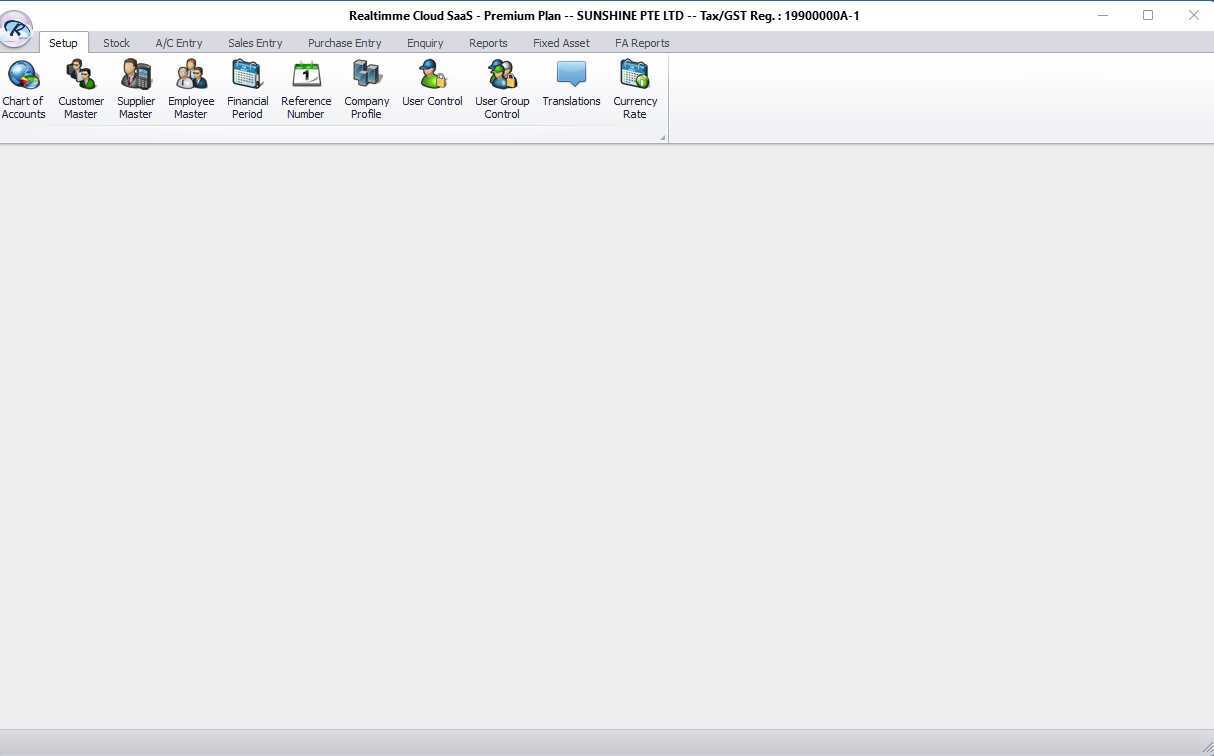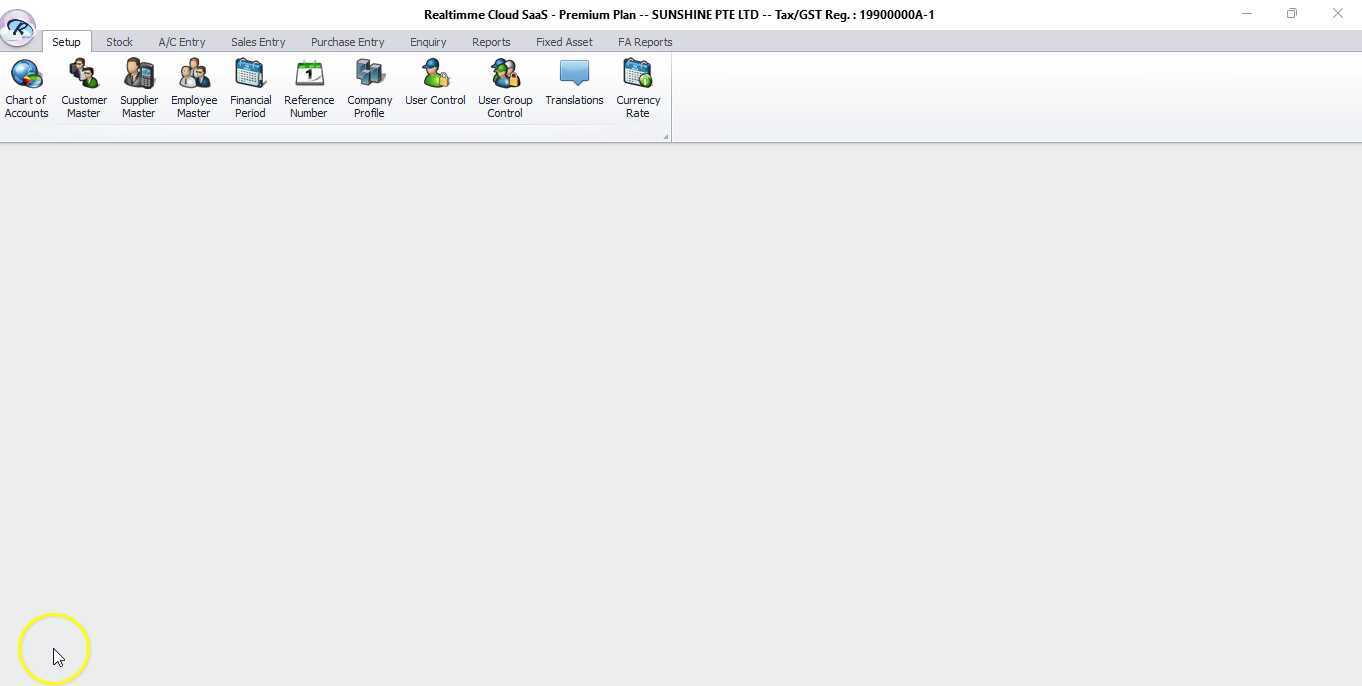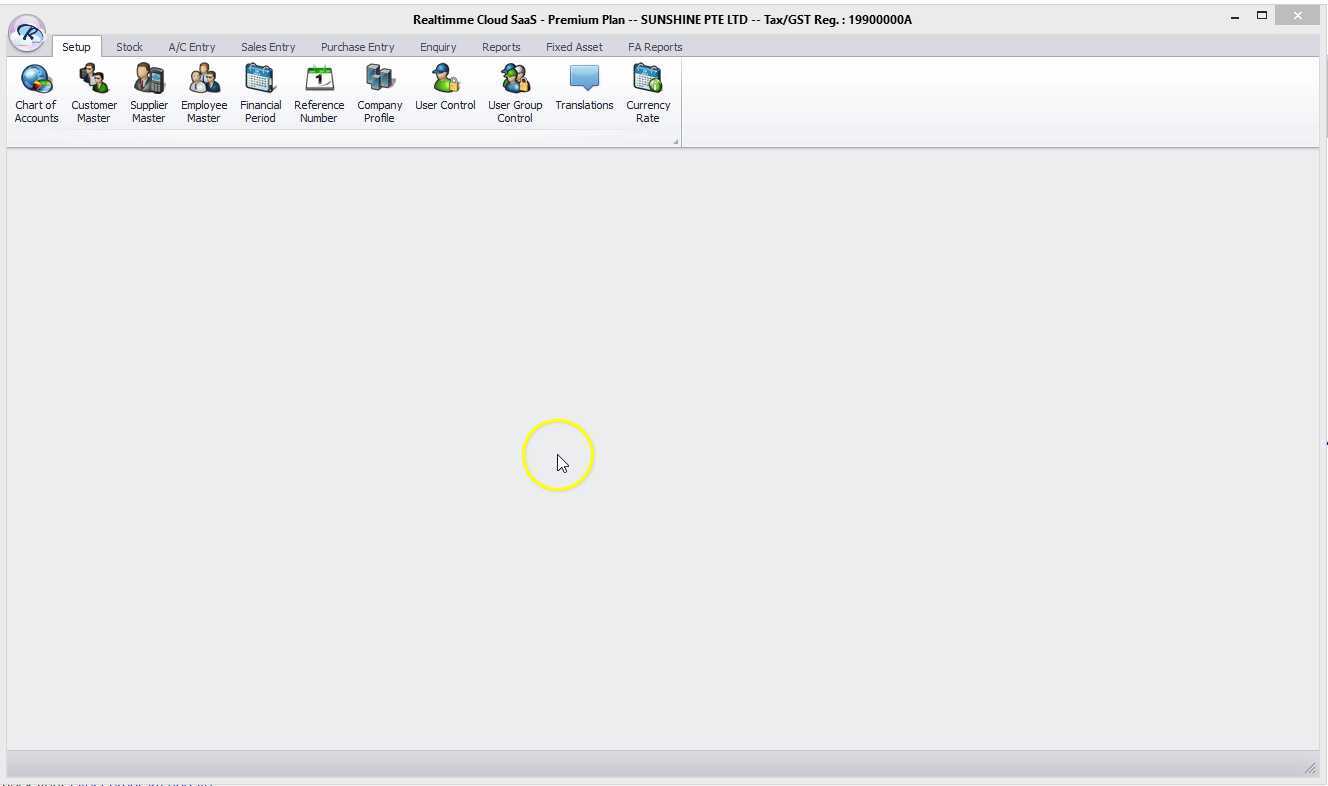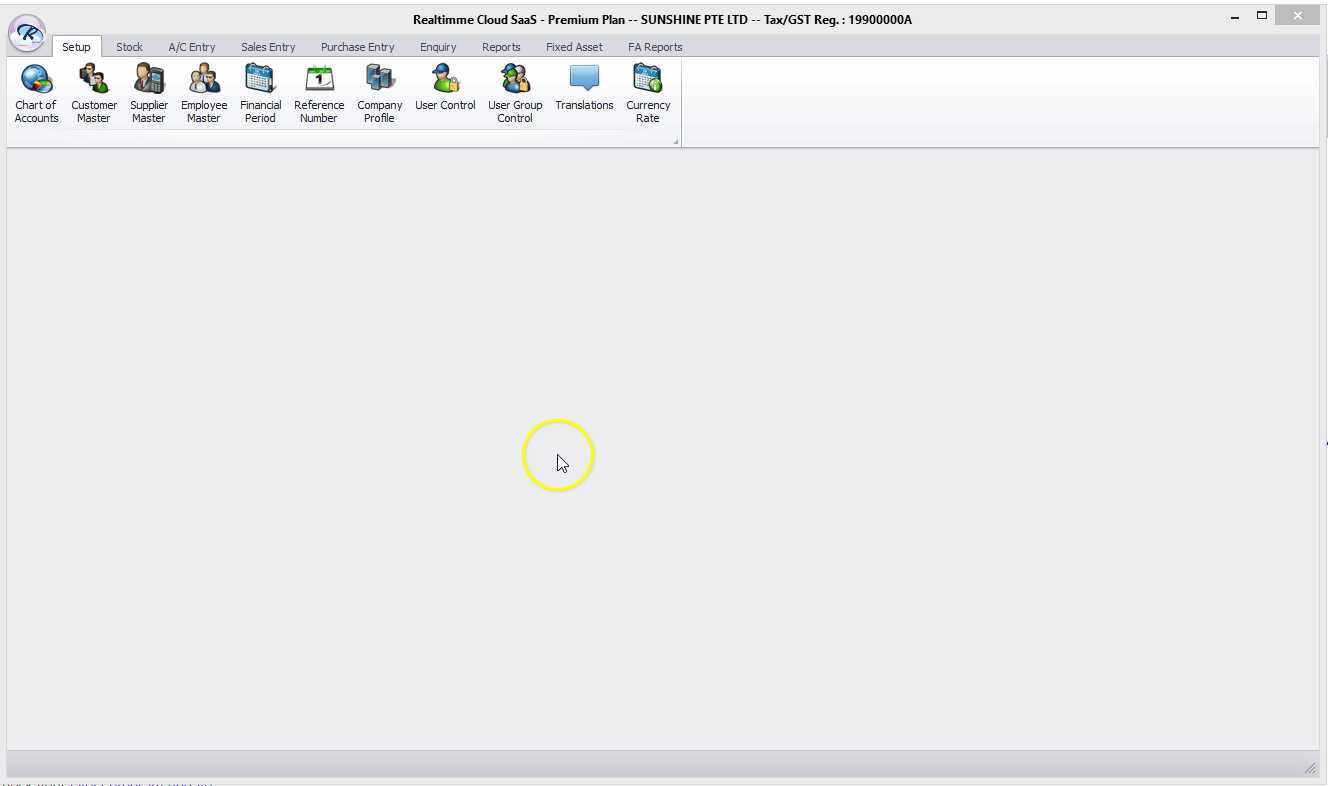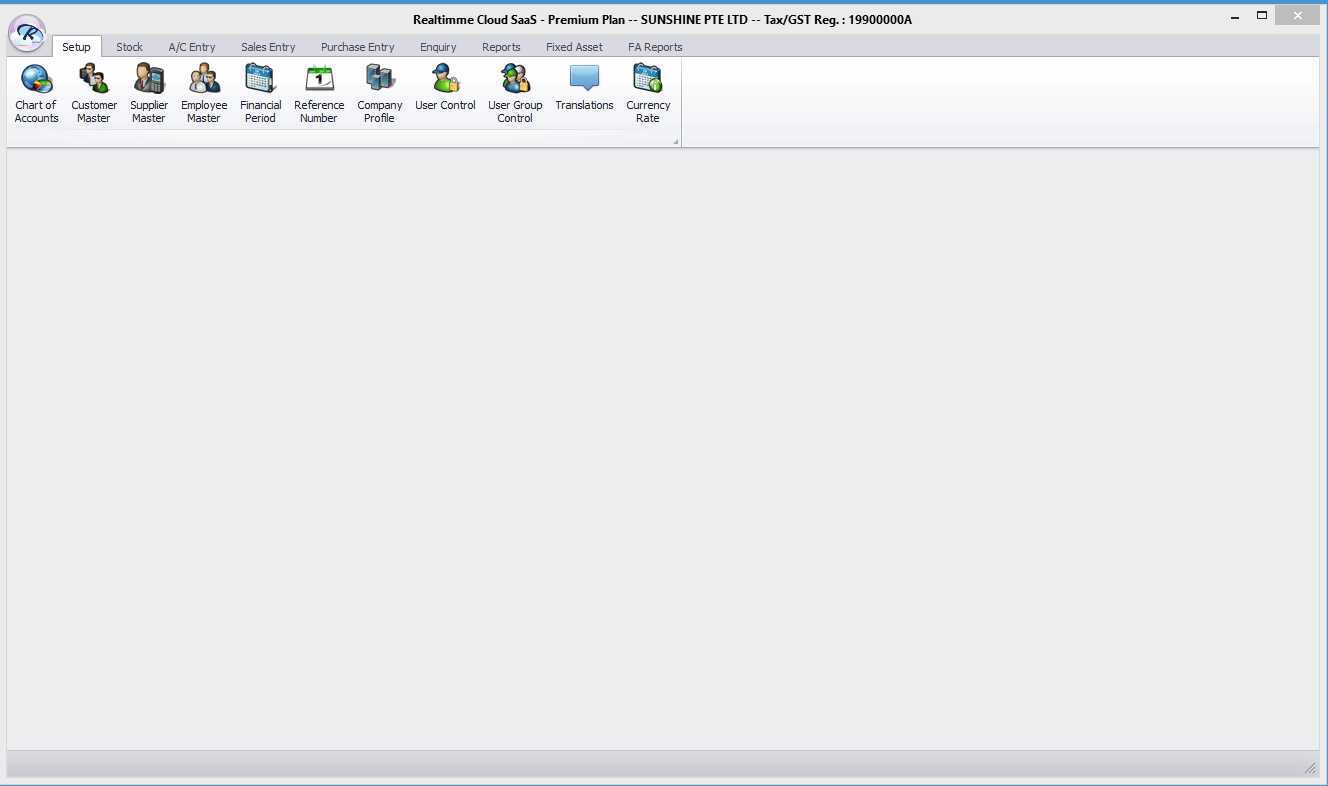01. Stock Setup (Premium Plan)
If you are buying stocks for the purpose of re-selling, learn how to setup your inventory control system in Realtimme
-
Stock Master setup (Premium Plan)
04/29/2022
|
02:25
Learn how to add new stock item in your stock list
Stock Master setup (Premium Plan)
Created:
04/29/2022
-
Import Stock Master from Template
Jul 7, 2019
|
04:56
Learn how to setup your stock keeping unit (SKU) manually or import from template
Import Stock Master from Template
Created:
Jul 7, 2019
-
01. Stock with Picture
02:43
Learn how to upload picture into the stock master for POS display, Print Quotation, Delivery order and Customer invoice with picture
01. Stock with Picture
-
Opening stock import
Jul 8, 2019
|
04:44
Learn how to import your stock balances and unit cost using excel template
Opening stock import
Created:
Jul 8, 2019
-
01. Dual unit of measure
02:07
Learn how to set the 2nd unit of measure in a selected stock keeping unit (SKU)
01. Dual unit of measure
-
01. Lock Date - Billing
Jan 29, 2023
|
02:05
After all stock reports are finalised, use lock date - billing to lock up all posted transactions to prevent users from altering the reported figure.
01. Lock Date - Billing
Created:
Jan 29, 2023
-
99. Set Customer Master as Potential
Mar 8, 2023
|
02:24
Learn how to set new customer account as potential to separate from active customer account
99. Set Customer Master as Potential
Created:
Mar 8, 2023
-
Create user under purchase user group
Jun 25, 2022
|
00:51
Learn how to create a user under the purchase user group, in charge of purchasing
Create user under purchase user group
Created:
Jun 25, 2022
-
1. Create user under store user group
Jun 25, 2022
|
00:47
Learn how to add a new user and assign the user to the store user group
1. Create user under store user group
Created:
Jun 25, 2022
-
Create a user under sales user group
Jun 25, 2022
|
01:18
Learn how to create a new user and assign user under sales or sales manager user group
Create a user under sales user group
Created:
Jun 25, 2022