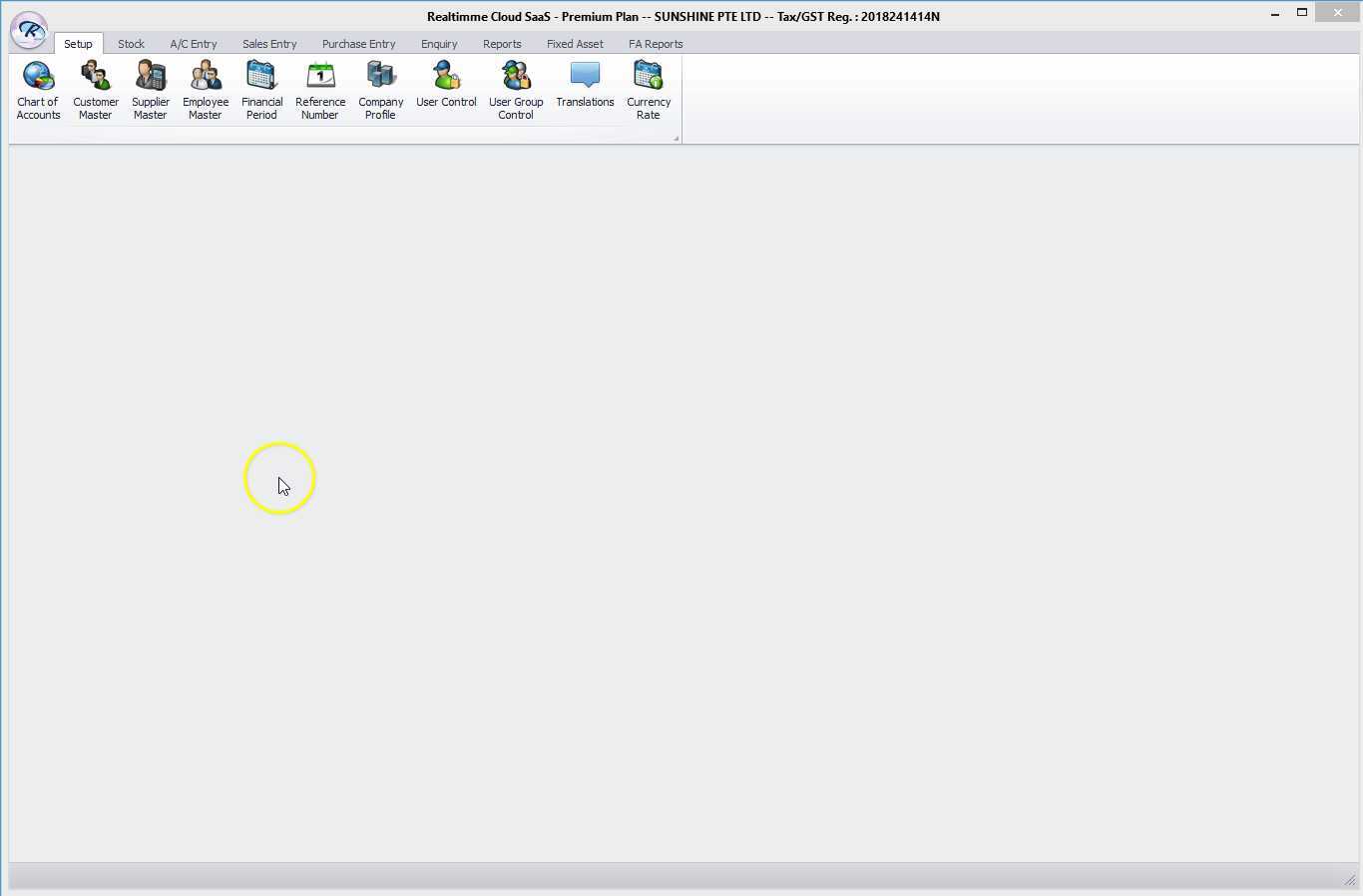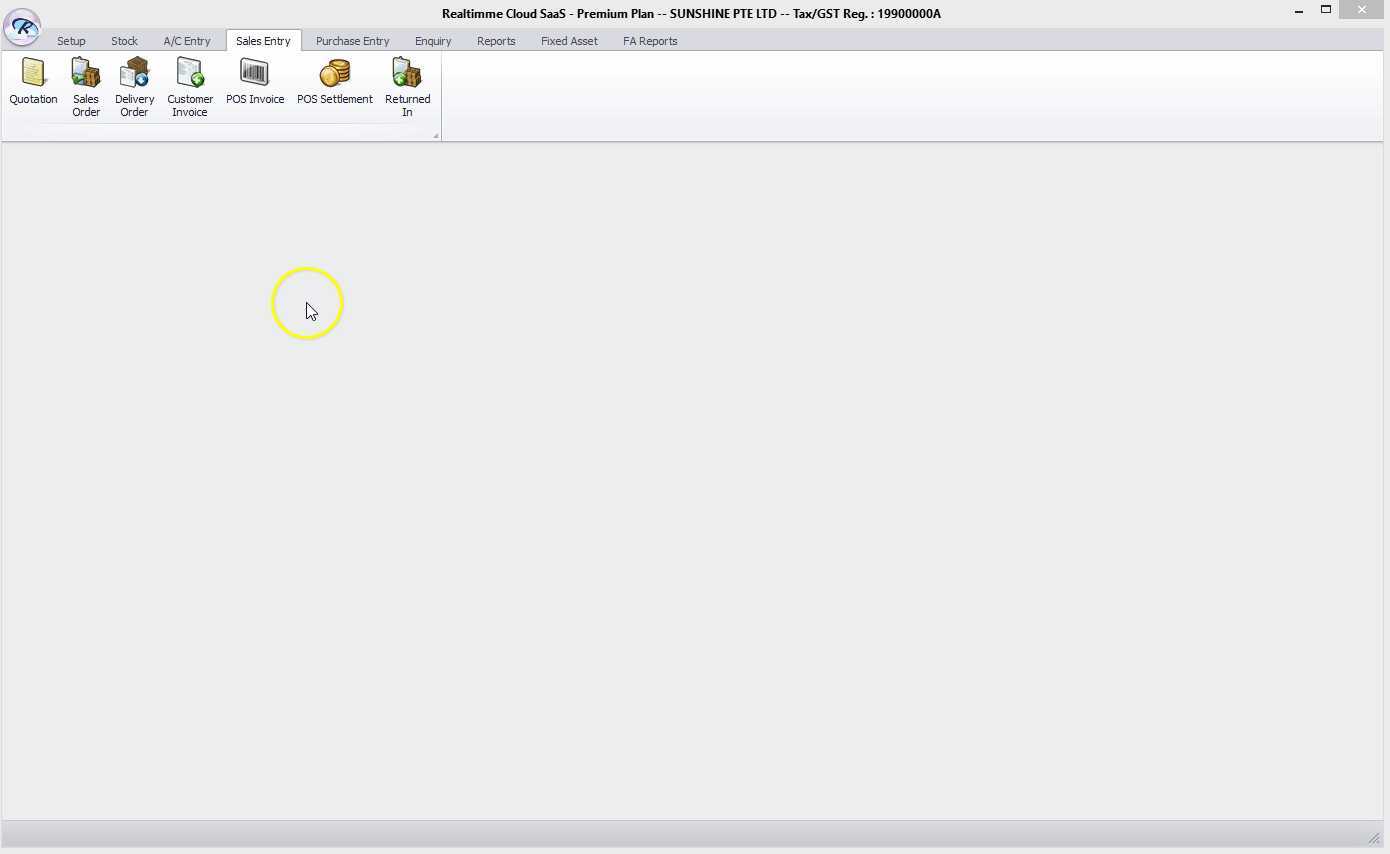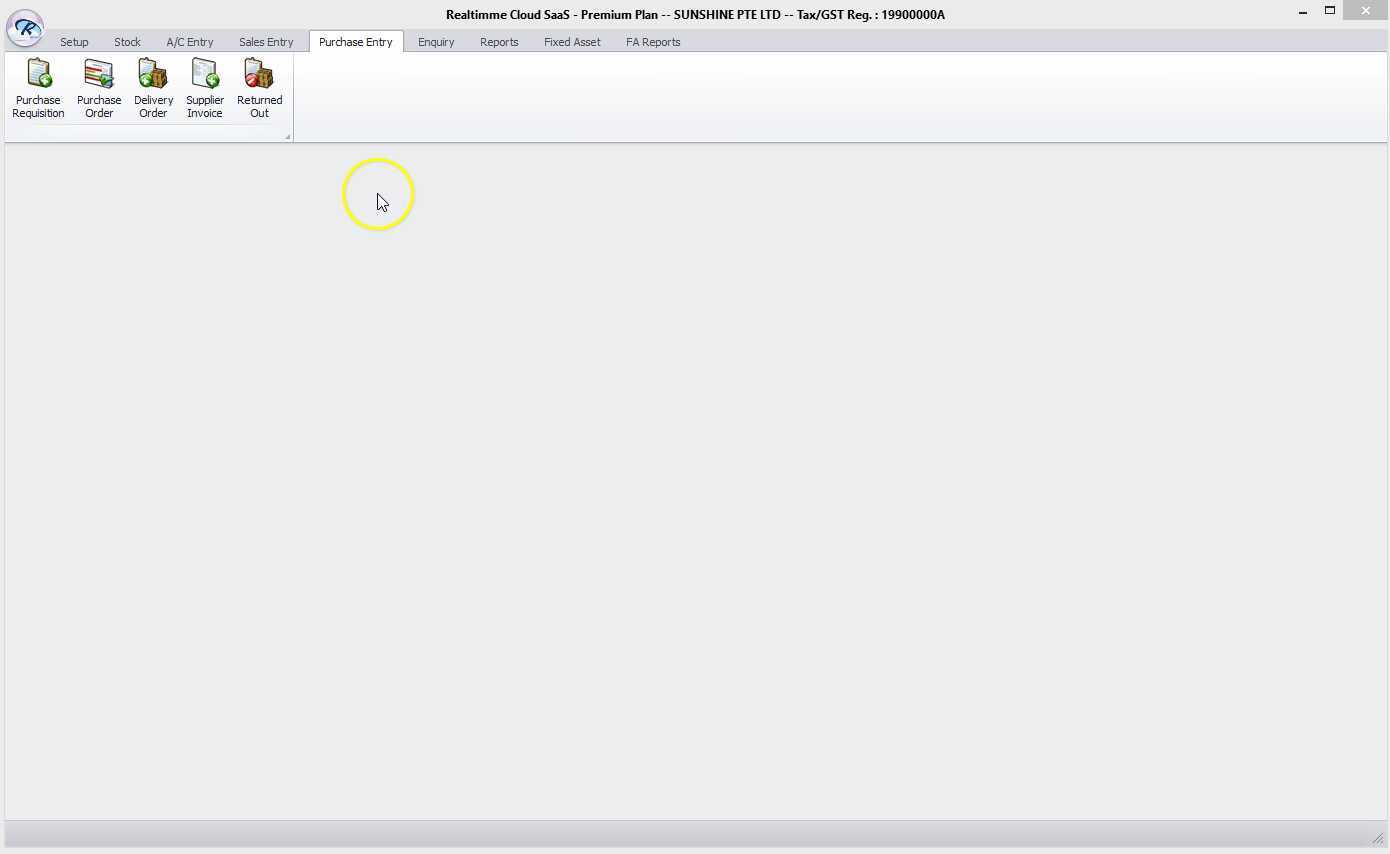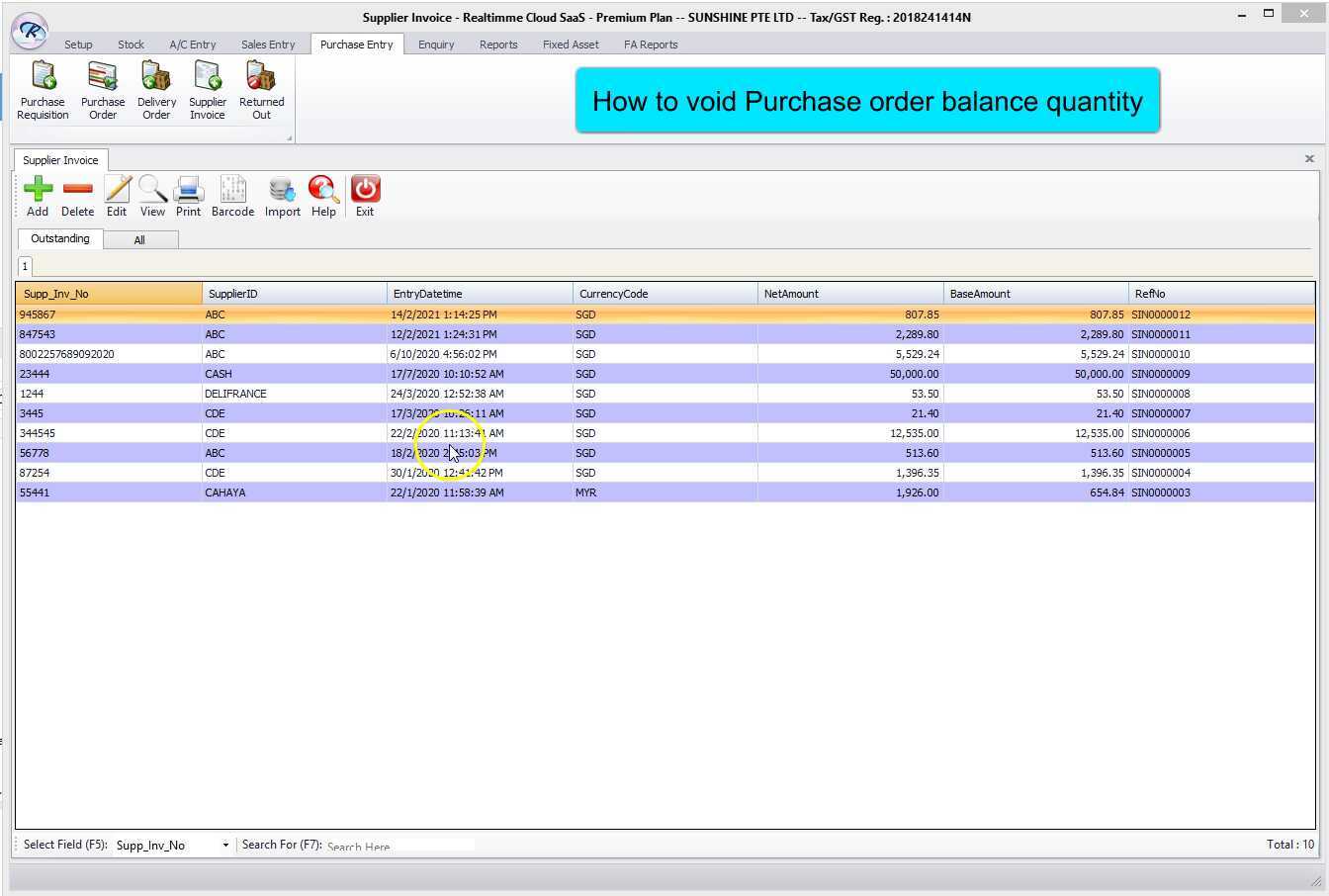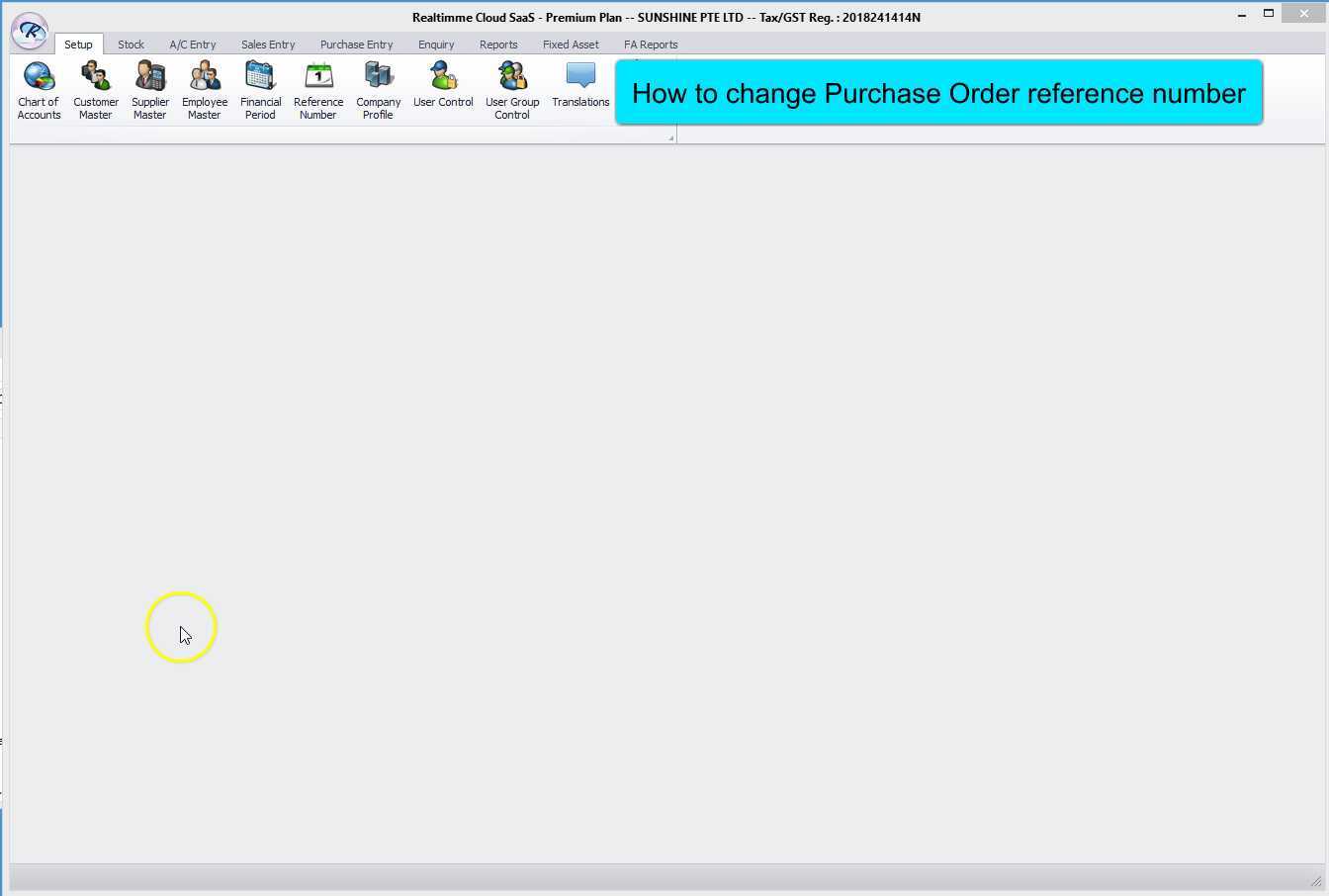Learn how to issue a purchase order to your supplier, to confirm the stock ,ordered quantity with the confirmed (agreed) per unit cost
Learn how to issue a purchase order linking the information from sales order
Your purchaser had approved your purchase requisition. Learn how to issue a purchase order linked from an approved purchase requisition record.
Learn how to void balance quantity in the purchase order module if supplier is unable to fulfill the balance quantities.
Learn how to reset or change your Purchase Order reference number